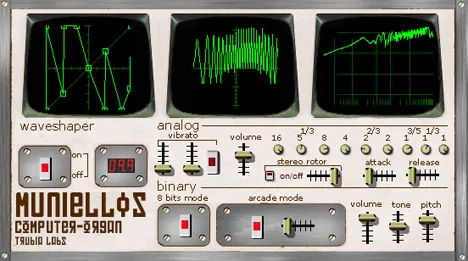Discover the World of Vintage Digital Synthesis with Steam by Xoxos
In the world of software synthesizers, there is a special niche of instruments that draw inspiration from classic digital behemoths of the past, such as the iconic Waldorf and Ensoniq synthesizers. These instruments are known for their unique, often unexpected and always distinctive sound, based on the reproduction and manipulation of pre-prepared waveforms or samples. It is to this category that the interesting and somewhat mysterious VST instrument called Steam, created by the developer Xoxos, belongs.
Steam invites you to immerse yourself in the atmosphere of “wave” synthesis, using a principle of operation that resembles the approaches implemented in legendary hardware synthesizers. Instead of traditional oscillators, Steam operates with a set of WAV files, which act as the basic sound material. This opens up wide possibilities for creating unusual textures, atmospheric soundscapes, as well as unique leads and basses that are difficult to obtain using other synthesis methods.
Main features of Steam
- Synthesis based on WAV files: The central feature of Steam is its ability to use external audio files (.wav) as the basis for sound generation, allowing you to experiment with your own sample library or specially prepared waveforms.
- Inspired by the classics: The principle of operation of the plugin and its philosophy directly refer to the sound engines of the Waldorf and Ensoniq synthesizers, promising to add a touch of vintage digital charm to your music.
- Unique sound character: Thanks to a non-standard approach to synthesis, Steam is able to produce sounds that differ from typical software instruments, offering a fresh look at the digital palette.
How to launch Steam?
It’s worth noting that Steam is not a “install and forget” type of plugin. For full-fledged operation, it needs access to a library of waveform files, known as Steamwaves. The setup process may require several steps:
Step 1: Downloading Steamwaves
First of all, you need to download the Steamwaves package separately, which contains the necessary WAV files. Without these files, the plugin will not be able to generate sound.
Step 2: File placement
After the first launch, Steam will automatically create a folder called “steam” (usually, in the same directory as the plugin itself, or in the standard location for plugin data). You will need to place the downloaded WAV files from Steamwaves in this folder.
Step 3: Potential manual settings
The developer notes that on some systems, the automatic detection of the path to the files may not work. In this case, you will have to manually edit the “steam.txt” file, which is also created in the “steam” folder. In this file, you will need to write down the full paths to each WAV file, using a format similar to this: `"../steam/steam00.wav; "../steam/steam01.wav;"` and so on for all files. This may seem inconvenient, but it is key to the functionality of the plugin.
Important note from the developer
The author of the plugin, Xoxos, openly points out a known problem: the data of the WAV file headers (possibly due to the use of a free WAV editor) are recorded incorrectly. This can lead to the appearance of “clicks” or artifacts during the modulation of sound parameters. Despite this technical limitation, the developer notes that Steam somehow remains popular among users. This may indicate that for many, the unique sound and the potential for experimentation outweigh the existing shortcomings, or the “clicks” themselves may be perceived as part of its lo-fi or vintage character.
Sound potential of Steam
Despite the technical nuances, Steam offers a wide field for sound research. Using different sets of WAV files allows you to radically change the nature of the sound. From small, grainy textures to smooth, evolving pads; from sharp, digital leads to deep, resonant basses – the possibilities depend only on your creativity and the ability to select the original material. Experiments with modulation, even taking into account possible artifacts, can lead to the creation of truly original sounds that will add individuality to your music projects.
Steam is not just another synthesizer. It is a tool for enthusiasts who are ready to accept its features and unlock its potential. If you are looking for a unique, vintage digital sound, inspired by the classics, and are not afraid of small technical challenges during setup, then Steam by Xoxos can become an interesting addition to your collection of VST instruments on the Windows platform.