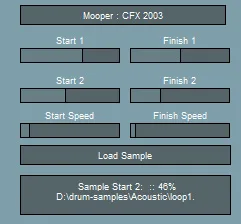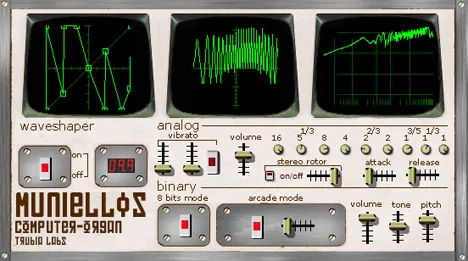Are you looking for a fresh approach to working with samples? Want to go beyond standard looping and create something truly unique? Then meet Mooper from ConcreteFX – a creative VST instrument that will revolutionize your idea of cyclical audio playback!
Mooper: The Loop Modulation Tool
Mooper is not just a sampler; it’s a powerful tool for deep manipulation of looped audio fragments. Its main “highlight” lies in the ability to dynamically change the start and end points of the loop using two independent LFOs (Low-Frequency Oscillators). This opens up endless possibilities for creating moving, evolving textures, unexpected rhythmic patterns, and atmospheric soundscapes. Forget about static loops – with Mooper, each pass can sound new!
Key Features and How It Works
- Load any audio sample, which will be the basis of your experiment.
- Define two different pairs of loop points: the first, using “sample start / finish 1,” and the second – “sample start / finish 2.” These two pairs define the range within which the modulation will occur.
- Two LFOs get to work: one modulates the loop start position between “sample start 1” and “sample start 2,” and the other – the loop end position between “sample finish 1” and “sample finish 2.”
- Control the modulation speed independently for the start and end of the loop using the “Start speed” and “Finish speed” controls. This allows you to create complex, asynchronous movements.
- Experiment with the loaded sample, watching how the LFOs smoothly or abruptly move the loop boundaries.
-
One of the most interesting features is the ability for dynamic reverse:
if the current loop start position becomes after the current loop end position, the sample is automatically played in reverse. This instantly adds unpredictability and uniqueness to your sound. - Parameter control is convenient: use the left mouse button + mouse movement for standard slider movement, and Shift + left mouse button – for more precise adjustment.
Your Creative Process with Mooper
Getting started with Mooper is incredibly easy:
- Click “load sample” and select your audio file.
- Set the first loop points (start/finish 1).
- Set the second loop points (start/finish 2).
- Adjust the LFO speed (“Start speed” and “Finish speed”).
- Press Play in your DAW and listen as Mooper brings your sample to life!
This plugin is ideal for creating background textures, ambient sounds, glitch effects, or simply to add unusual “movement” to your samples.
Compatibility and Technical Details
Mooper from ConcreteFX is available in VST format. Currently, it is designed to work on Windows operating systems (Win32). Make sure your DAW supports 32-bit VST plugins on Windows.
Mooper is a breath of fresh air for those working with samples. It offers a simple yet profound way to explore new sonic territories, transforming static audio fragments into living, breathing textures. Try Mooper and discover new horizons in sampling!