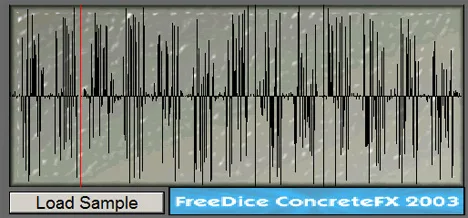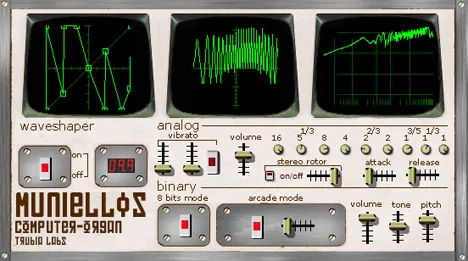In the world of modern music production, where genre boundaries are blurred and the search for a unique sound becomes a priority, sampling remains one of the most powerful tools for creativity. The ability to take a sound fragment, transform it, and incorporate it into your own composition opens up limitless horizons for experimentation. From intricate drum loops to atmospheric textures and vocal snippets – samples are the building blocks of many hits.
However, sometimes standard samplers can seem too restrictive when you need to quickly and intuitively work with individual parts of an audio file. This is where specialized tools come to the rescue, allowing you to look at the sampling process from a new perspective.
FreeDice: Your Key to Unique Sampling
Introducing FreeDice from ConcreteFX – a compact VST plugin designed specifically for quick and creative slicing and triggering of samples. Forget about complex settings and numerous windows. FreeDice focuses on one key idea: to allow you to define individual sections (regions) within the loaded sample and instantly play them by pressing the corresponding keys on your MIDI keyboard.
This is not a universal sampler with many modulation functions or complex editing. Its strength lies in simplicity and directness. You load a sample, visually define interesting fragments, and FreeDice does everything else, assigning each region to a specific key.
It is important to note that FreeDice has certain limitations regarding the type of samples it works with. It is designed to work efficiently exclusively with monophonic audio files with a depth of 16 bits and a sample rate of 44.1 kHz. Make sure your samples meet these requirements for the plugin to work correctly. Despite this limitation, it remains a valuable tool for those who value speed and a specific workflow.
Features and Characteristics of FreeDice
Although FreeDice is minimalist, it provides several key features that make it a unique sampling tool:
- Region Creation: The main function of the plugin is the ability to easily define individual sections within the loaded sample. This allows you to slice a long audio file into smaller, manageable fragments.
- Key Assignment: Each defined region is automatically assigned to a separate key. Pressing this key starts playing the corresponding fragment of the sample. This is ideal for creating grooves, experimenting with vocal phrases, or breaking down drum loops.
- Visual Editing: Working with regions takes place directly on the visual representation of the sample, which makes the process intuitive.
How to Work with the Plugin
The FreeDice interface is simplified as much as possible so you can focus on creativity:
- Load Sample: A large button that opens a window for selecting the audio file you want to load into the plugin.
- Sample Screen: The main visual area where the waveform of the loaded sample is displayed. This is where all the slicing magic happens:
- Left Mouse Button: Clicking the left mouse button on the sample screen allows you to select (highlight) an existing region. This is useful for visual control and understanding which region corresponds to which part of the sample.
- Right Mouse Button: Clicking the right mouse button is an editing tool. Each click adds a new region separator at the click location. If you click the right mouse button on an existing separator, it will be removed. Thus, you can easily add or remove boundaries between regions, shaping the sample slicing at your discretion.
Inspiration for Creativity
FreeDice can be a great tool for:
- Creating New Drums: Break down a long percussion loop into individual hits and replay them in a new rhythm.
- Experimenting with Vocals: Cut a vocal phrase into syllables or short fragments and create new melodies or rhythmic patterns from them.
- Sound Design: Use FreeDice to create glitch effects, stuttering, or unpredictable sound sequences from any audio.
- Transforming Field Recordings: Cut environmental recordings into short samples and use them to create unique atmospheres or percussion elements.
Let the simplicity of FreeDice not mislead you. This plugin encourages experimentation and the rapid implementation of ideas. It is a great addition to the arsenal of any musician or producer looking for new ways to interact with audio material and create an original sound.
Try FreeDice today and discover the world of intuitive sampling!