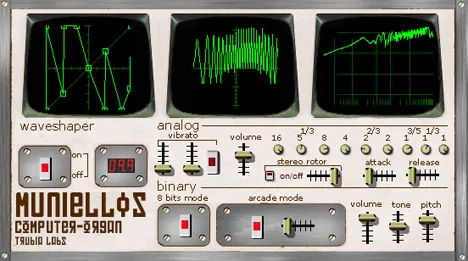What is a Signal Generator?
In the world of audio engineering, music production, and sound design, there are many tools, each with its unique function. Among them is a category of plugins that are often underestimated by beginners but are absolutely necessary for professionals – signal generators. What is it and why is it so important?
A signal generator is a virtual or hardware device that creates standard sound waves or noises of certain frequencies and amplitudes. Unlike synthesizers, which often have complex architectures for creating multi-layered and evolving timbres, signal generators focus on creating basic, “clean” signal forms. These can be sine waves (the simplest form without overtones), square waves (rich in odd overtones), sawtooth waves (containing both even and odd overtones), triangle waves, or various types of noise (white, pink, etc.).
The main value of a signal generator lies in its ability to produce predictable, stable, and controlled sounds. This makes it an ideal tool for testing audio equipment, calibrating systems, diagnosing problems in the signal chain, as well as the basis for creating some types of sounds.
DD SigGen: Your Reliable Signal Generator
Among the variety of available VST plugins, the tools from Dead Duck Software occupy a special place, known for their functionality and, no less importantly, availability. DD SigGen is a striking representative of this philosophy – a free signal generator that provides basic but extremely useful features for any studio, regardless of its size or budget.
Designed with an emphasis on simplicity and efficiency, DD SigGen allows you to quickly get a clean test signal or a basic sound wave for your needs. Its interface is usually minimalistic, which simplifies mastering and integration into the workflow.
Main Features and Applications of DD SigGen
Although DD SigGen is a simple tool, its scope is quite wide thanks to its main functions. A typical signal generator, such as DD SigGen, allows you to:
- Generate standard waveforms: This usually includes sine, square, saw, and noise. Each of these forms has a unique timbre and application. Sine is ideal for tests due to its purity. Square and sawtooth waves, rich in harmonics, can serve as the basis for simple synthesizer sounds or bass lines. Noise is indispensable for testing equipment noise or for creating certain sound effects.
- Adjust the frequency: The ability to accurately set the frequency of the generated signal is critical for testing, adjusting equalizers, filters, or identifying resonances in a room or equipment.
- Adjust the amplitude/volume: Controlling the output signal level allows you to send the signal of the required volume to other equipment or plugins, avoiding overloads or, conversely, too quiet a signal.
- Use as a test tool: DD SigGen can be used to check the operability of cables, audio interfaces, monitors or headphones. Sending a sine wave at a certain frequency helps to detect unwanted noise, distortion, or stereo panorama problems.
- Calibrate audio systems: Using a signal generator and a measuring microphone, you can perform basic calibration of studio monitors and room acoustics by analyzing the frequency response.
- Create basic sound elements: For minimalistic music, creating sound effects (e.g. whistles, tones, noises) or as the initial material for more complex sound design, clean waveforms are a great starting point.
- Diagnosis of plugins and effects: By feeding a clean signal to the input of an effect (e.g., distortion, compressor, filter), you can better understand how exactly this effect changes the signal by analyzing the output.
The simplicity of the DD SigGen interface makes it accessible even for those who are just starting their journey in the world of audio. The absence of unnecessary functions allows you to focus on the main task – generating a clean, controlled signal.
Technical Details
The DD SigGen plugin is available in VST format, which ensures its compatibility with the vast majority of modern digital audio workstations (DAWs) on the Windows platform. It supports both 32-bit and 64-bit Windows operating systems (Win32 and Win64), making it a universal choice for users of this OS.
Conclusion
DD SigGen from Dead Duck Software is a great example of how a simple and free tool can be extremely useful in everyday work with sound. Whether you’re a musician experimenting with sound, an audio engineer in need of a reliable test tool, or a sound designer looking for basic elements for your creations, this signal generator deserves a place in your plugin collection. Its simplicity, efficiency, and complete free of charge make it an ideal choice for a wide range of tasks, from the simplest tests to use as a building block in your creativity.