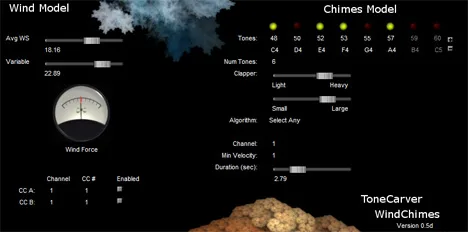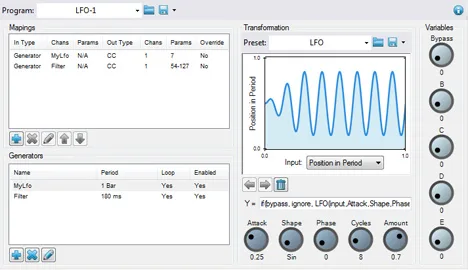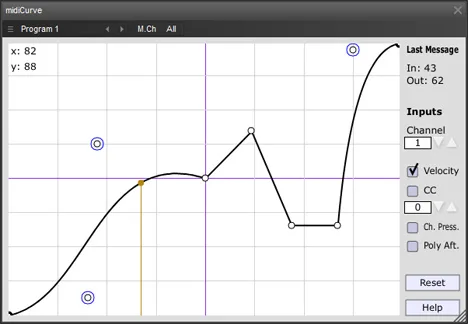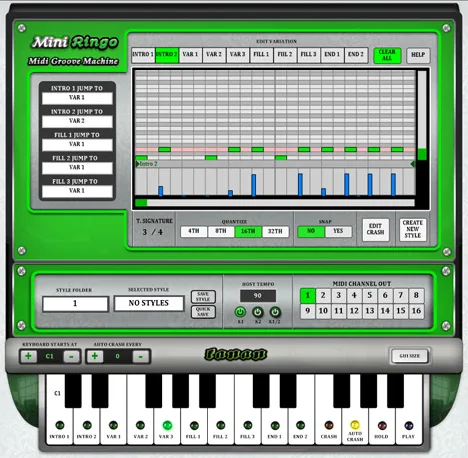Wind Chimes by ToneCarver: The Magic of Wind Sounds in Your Studio
Looking for something unusual to add a unique atmosphere and organic elements to your music projects? The Wind Chimes plugin from ToneCarver offers a captivating approach to simulating one of nature’s most enchanting sounds – the chime of wind chimes.
Not Just a Sound, But a Simulation
Forget static samples. Wind Chimes isn’t an audio player or a synthesizer of wind chime sounds. It’s a dynamic simulator. At its core lies a model that recreates the interaction of wind with a set of chimes in real time. This means that the sounds (or, more precisely, the moments of impact) are not random, but are generated based on modeled physical processes.
Key Features and Operation Principle
The operational principle of the Wind Chimes plugin is quite unique and differs from most VST instruments or effects you’re used to:
- Wind and Interaction Simulation: The plugin simulates changing wind conditions that affect the wind chime model. The intensity and character of the “wind” can likely be controlled (although control details are not described, such simulations usually have setup parameters).
- MIDI Note Output: Instead of generating audio, the plugin outputs MIDI notes. Each modeled chime strike is converted into a MIDI event. This gives you complete freedom of sound choice: you can use any instrument in your DAW (a wind chime sampler, a synthesizer, whatever) that will play the sound in response to these MIDI notes. This makes Wind Chimes extremely flexible.
- Optional MIDI CC Output: The plugin can additionally send MIDI Control Change (CC) messages. These messages reflect the instantaneous state of the “system energy” or “wind force.” You can use these CC messages to modulate other parameters in your project, for example, control the intensity of reverb, filter, or other effects, creating a dynamic link between the wind simulation and the soundscape.
What’s Important to Know (Limitations)
To avoid confusion, it is important to clearly understand what Wind Chimes does NOT do:
- DOES NOT Process Audio: This is not an audio effect. You cannot insert it on an audio track for sound processing.
- DOES NOT Generate Audio Directly: The plugin itself does not output sound. It is purely a MIDI generator.
- DOES NOT Respond to MIDI Input: You cannot play it from a MIDI keyboard or sequence it in the traditional way. Its operation depends entirely on the internal simulation.
Potential Applications
Despite (or thanks to) its unique nature, Wind Chimes opens up a multitude of creative possibilities:
- Atmospheric Music: Ideal for creating ambient, meditative, or cinematic soundscapes.
- Sound Design: Use it to generate organic, natural sound events.
- Experimental Music: Create unpredictable, yet structured MIDI patterns that arise from the dynamic simulation.
- Dynamic Modulation: Apply the CC output messages to control other parameters in your DAW or external equipment, linking the virtual “wind” to other elements of the mix.
Wind Chimes by ToneCarver is a tool for musicians and sound engineers who think outside the box and want to integrate elements of natural randomness (controlled by simulation) into their digital projects. It is not a replacement for traditional instruments, but a powerful addition to your MIDI instrument arsenal for creating truly unique sound textures.