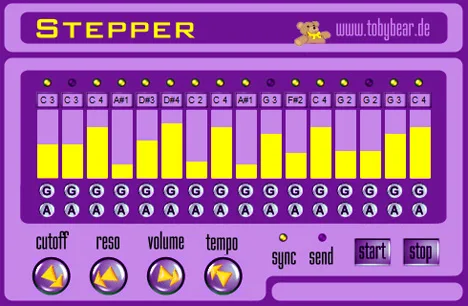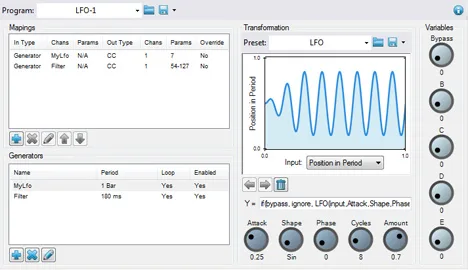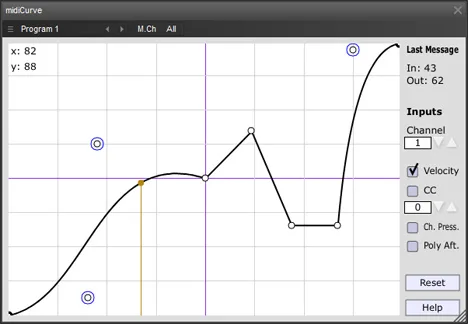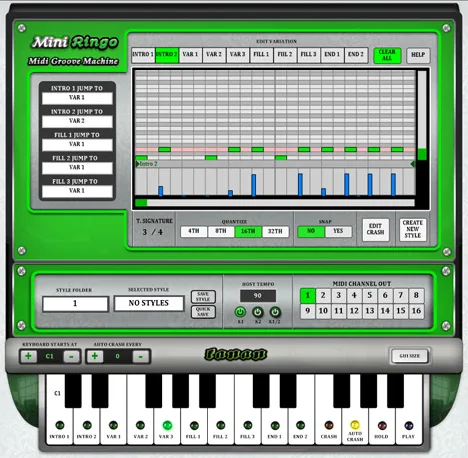The world of modern music production is constantly evolving, constantly offering musicians and producers new tools for creativity. Among the vast number of plugins that emulate classic synthesizers, sound processing effects, or entire orchestral libraries, a special place is occupied by tools designed to generate musical ideas, patterns, and sequences. One such indispensable assistant in the studio can be a step sequencer.
What is a step sequencer?
A step sequencer is a device or software instrument that allows you to create sequences of musical events (such as notes, parameter change commands) by programming each “step” in the sequence. Each step can contain information about the note’s pitch, its duration, volume, or other parameters. This is different from real-time MIDI recording (e.g., using a keyboard) because you build the pattern step by step, having precise control over each element. Historically, step sequencers were an integral part of early analog synthesizers and drum machines, becoming a key element in shaping electronic music genres.
Stepper by Tobybear: Simple and Effective MIDI Sequencer
Among the many VST plugins available today, Stepper from the developer Tobybear stands out for its simplicity, intuitive interface, and efficiency in performing its main task – generating MIDI sequences. This small but nimble plugin is designed specifically to help you quickly create rhythmic and melodic patterns for your compositions.
Stepper is a 16-step step sequencer. This means that you work with a sequence of sixteen steps, each of which can be activated or deactivated. For each active step, you can define a MIDI note that will be sent to the output. This structure is ideal for creating repeating loops, whether it’s a drum part, a bassline, or an arpeggio.
Key Features of Stepper
Despite its visual simplicity, Stepper has several important features that make it a flexible tool in your arsenal:
- 16 Programmable Steps: The basis of the plugin is a sequence of 16 steps, where you can set notes for each active step. This is the classic step sequencing format.
- MIDI Note Generation: Stepper outputs MIDI notes, making it a versatile tool for controlling any VST instruments, external synthesizers, or even other MIDI-compatible devices in your studio. You simply route the MIDI output of Stepper to the desired instrument.
- Synchronization with Host Tempo: This is a critical function for any sequencer. Stepper perfectly synchronizes with the tempo of your workstation (DAW), ensuring that your patterns will accurately match the rhythm of your composition. You can easily integrate it into your workflow.
- Control via CC: In addition to MIDI notes, Stepper can simultaneously output values for two additional MIDI Control Change (CC) parameters. This opens up possibilities for dynamic control over the parameters of your instruments or effects. For example, you can use these CCs to automate the filter cutoff frequency or the resonance of a synthesizer, creating moving and interesting sound textures that change with each step of the sequencer.
- External Transposition: Stepper supports the transposition of the entire sequence using external MIDI notes. This allows you to easily change the tonality of your pattern in real-time or automate tonality changes throughout the composition, adding variability and development to your ideas.
Application Possibilities
Due to its functions, Stepper can be used in a variety of music production scenarios:
- Creating Rhythmic Patterns: Perfect for programming drum patterns for electronic music, hip-hop, techno, trance, and other genres.
- Generating Basslines: Create repetitive, groovy basslines that fit perfectly into the mix.
- Arpeggios and Melodic Sequences: Quickly experiment with arpeggios and short melodic phrases.
- Dynamic Automation: Use the CC output to create interesting automation of synthesizer parameters, filters, effects, and other devices.
- Inspiration: Sometimes just “clicking” patterns on a step sequencer can be the starting point for a new musical idea.
Compatibility
The Stepper plugin is available in VST format and is compatible with the Windows operating system (Win32). It will work in most popular DAWs that support VST plugins on this platform.
Conclusion
Stepper by Tobybear is an excellent example of how a simple tool can be extremely effective in the hands of a musician or producer. It offers a quick and intuitive way to create MIDI sequences synchronized with your project, and the additional control functions via CC and external transposition expand its creative potential. If you are looking for a reliable, easy-to-use, and functional step sequencer for generating ideas, creating grooves, or experimenting with patterns in your Windows DAW, Stepper definitely deserves your attention. Try it and see how easy it is to add dynamics and rhythm to your tracks!