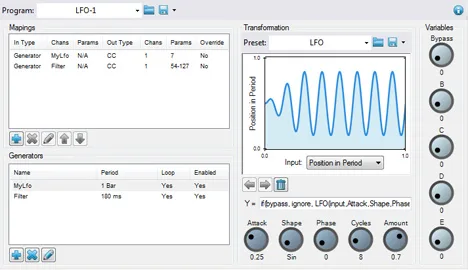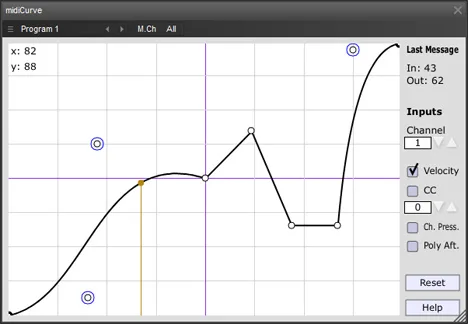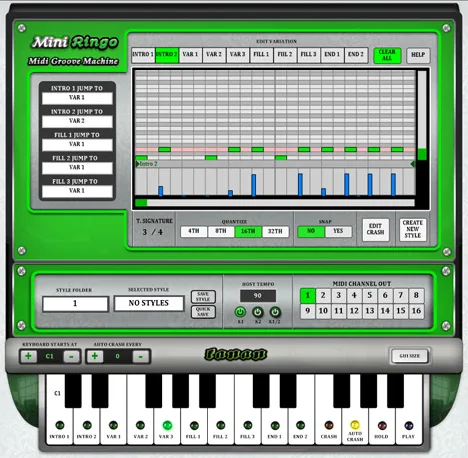In the world of digital music creation, effective control over virtual instruments is a key element of a productive workflow. The QuicKeys plugin from developer Tobybear offers just such a solution, acting as an intuitive piano interface (GUI) specifically designed for controlling other VSTi instruments directly within your sequencer.
Forget about constantly switching windows or complex routing setups. QuicKeys integrates into your DAW environment as a regular VST instrument or even as an effect, giving you instant access to the ability to play any synthesizer or other VSTi loaded in your project.
How QuicKeys Works
The principle behind QuicKeys is extremely simple, yet powerful. Once the plugin is loaded onto the appropriate channel in your DAW, you can easily select any other track in the arrangement that is routed to another VST instrument. Now, the main thing is that you get the ability to play this target synthesizer using the virtual keyboard of QuicKeys itself or even your computer keyboard.
This opens up new horizons for quickly testing sounds, writing parts “on the fly”, or simply convenient control of several instruments from a single centralized interface. The flexibility of loading as a VSTi or effect adds versatility, allowing it to be integrated into various scenarios of your project.
Key Features for Musicians
QuicKeys is not just a virtual keyboard. The developers from Tobybear have equipped it with a number of additional features that significantly expand its usefulness for a modern producer or composer.
- MIDI processing and conversion: The plugin includes options for processing and converting MIDI data, allowing you to fine-tune the behavior of the MIDI stream before it is transmitted to the target instrument.
- Sending CC controllers: The ability to send controller messages (CC – Continuous Controller) directly from the QuicKeys interface provides an additional level of control over the parameters of your VSTi, such as filters, resonance, attack, etc.
- MIDI LFO: The built-in MIDI LFO (low-frequency oscillator) allows you to automate the change of MIDI parameters or controllers, adding dynamics and expressiveness to your parts.
- Auto-chord function: This handy function allows you to easily play complex chords by pressing one or more keys, significantly speeding up the process of creating harmonic structures.
These tools make QuicKeys not just a controller, but a real assistant in shaping the sound and creating complex MIDI parts.
Important Note on Compatibility
It should be noted that the functionality of the QuicKeys plugin largely depends on the capabilities and features of the host program (DAW) in which it is used. Different DAWs have different approaches to MIDI routing and plugin processing, so it is recommended to check how exactly your sequencer interacts with such control instruments before starting work.
Overall, QuicKeys from Tobybear is a great tool for those looking for a flexible and convenient way to control their VST instruments. Its simple piano-like interface, combined with powerful MIDI functions, makes it a valuable addition to the arsenal of any musician or producer working in a Windows environment. Try QuicKeys and see how much easier and more intuitive your music creation workflow can become.