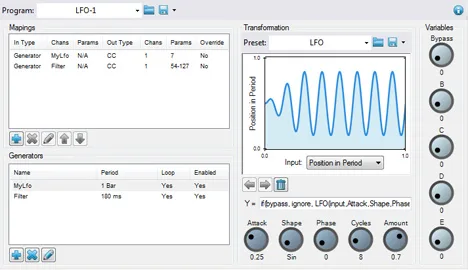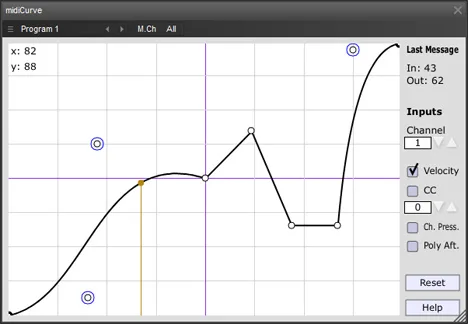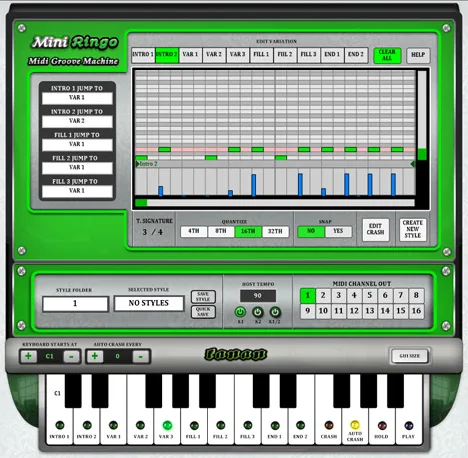Multitimbral Control: Mastering Hardware MIDI Modules
Dive into the world of easy and efficient control over your hardware multitimbral synthesizers and sound modules with the Multitimbral Control plugin from Homegrown Sounds. This compact yet incredibly powerful tool is designed to simplify the integration of your external hardware into a modern digital workflow.
If you’ve ever encountered the limitations of your DAW when trying to fully control hardware MIDI devices — especially when it comes to selecting sound banks using MSB and LSB, which is standard for many classic and modern modules (e.g., the Emu Proteus series) — Multitimbral Control will be your savior. Many music production software only offers basic program/bank changes, which is often insufficient to unlock the full potential of your hardware.
Key Features and Benefits
Multitimbral Control allows you to take full control of up to 16 MIDI channels simultaneously, providing an intuitive interface similar to a classic mixing console. This means you can control your entire multitimbral module from a single plugin window, rather than switching between different tracks or settings.
The main features of the plugin include:
- Per-channel control: Easily adjust the volume and pan for each of the 16 MIDI channels, ensuring precise balance in your mix.
- Advanced Program Change: In addition to the regular program number, the plugin supports control via MSB (Most Significant Byte) and LSB (Least Significant Byte). This gives you access to all the sound banks of your hardware module, which is crucial for devices that use this patch organization system.
- Assignable MIDI CC: Two dedicated controllers (knobs) can be assigned to any MIDI Control Change (CC) messages. This allows you to quickly access important sound parameters directly from the plugin interface, whether it’s a filter, resonance, vibrato, or any other parameter supported by your module.
Centralized control over all aspects of your hardware module from one place greatly simplifies the arrangement and mixing process. You see all the channels at once, can quickly make changes, and experiment with sounds, making the creative process smoother and more productive.
Connection and Usage
While the process of setting up MIDI connections may vary slightly depending on your Digital Audio Workstation (DAW), the general principle of integrating Multitimbral Control is logical and intuitive if you are familiar with MIDI routing.
Typically, after adding the Multitimbral Control plugin to your project, its MIDI outputs become available in your DAW’s MIDI input list. To control the hardware module, you need to create a MIDI track (or use an existing one) and, instead of selecting your MIDI keyboard or controller as the input MIDI signal source, select the Multitimbral Control plugin output. Then you route this track to the appropriate MIDI port to which your hardware device is connected.
Once correctly configured, you will be able to fully control your multitimbral module directly from the Multitimbral Control plugin interface, gaining access to all its channels, programs, and assigned parameters, ensuring a seamless interaction between your digital and hardware worlds.
Multitimbral Control is the ideal solution for musicians and producers who actively use hardware MIDI synthesizers and modules and want to optimize their workflow, making equipment control as convenient and efficient as possible.