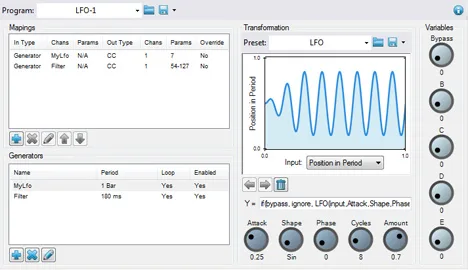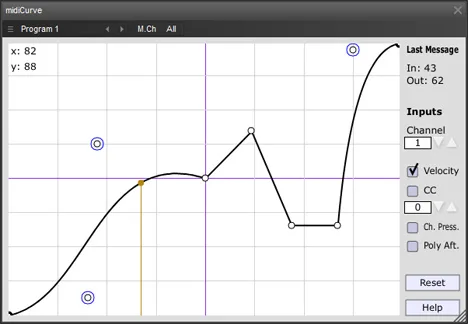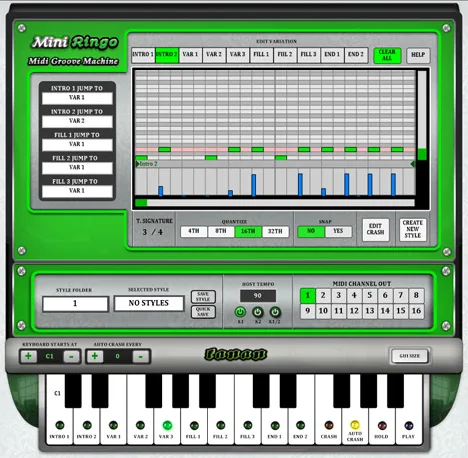midiPads: Your Universal MIDI Controller in VST Plugin Format
In the world of modern digital music production and live performances, effective control over virtual instruments, effects, and software is critically important. Gone are the days when physical equipment was exclusively needed for full interaction with DAWs and plugins. Today, software solutions offer amazing flexibility, and the midiPads plugin from Insert Piz Here is a prime example of this. It’s not just another virtual controller; it’s a highly configurable tool designed to integrate directly into your VST workflow, turning your computer screen into a dynamic and fully personalized control panel.
midiPads stands out for its extreme adaptability, allowing you to create a unique interface that perfectly suits your needs. Forget about inconvenient or overly simple virtual controllers. With midiPads, you get complete freedom in shaping your virtual MIDI console.
Key Features and Flexibility of midiPads
The core of midiPads is its pad system, which can be configured with amazing detail. The plugin supports up to 128 individual controls that can function as buttons, X/Y panels, or sliders. This flexibility allows you to create both simple configurations for basic tasks and complex multi-functional panels for comprehensive control.
In addition to the basic functionality, midiPads offers extensive visual customization options, which not only makes it pleasing to the eye but also significantly increases the efficiency of use. You can customize the text, colors, and icons for each pad, which helps to quickly identify functions and organize your workspace. The ability to load custom images (in SVG, PNG, JPG, GIF formats) by simple drag & drop onto the corresponding pad is particularly impressive. This allows you to integrate your own design elements or use visual cues for specific functions.
midiPads is a powerful tool for sending MIDI messages. Each configured pad can be assigned to send a MIDI note and/or one or more MIDI CC (Control Change) messages. This opens the door to controlling virtually any parameter in your DAW or on connected MIDI devices. The “learning” function of MIDI messages simplifies the assignment process, allowing you to quickly link on-screen controls to the corresponding parameters.
Ease of use is also emphasized by the ability to resize the graphical interface (GUI) of the plugin. This ensures that midiPads will be comfortable to use on both small laptop screens and large studio workstation monitors.
An Ideal Solution for Your Workflow
midiPads is ideal for a wide range of tasks. It can serve as a virtual drum pad for recording drum parts, a flexible controller for automating the parameters of synthesizers and effects, a console for launching samples or clips in live performance mode, or even a specialized panel for controlling non-music programs that support MIDI input.
The high degree of customization and flexibility in assigning MIDI messages make midiPads an indispensable tool for musicians, producers, and sound designers who want to gain full control over their digital environment without having to purchase additional physical equipment, or who wish to supplement their existing setup with a specific virtual panel.
The plugin is distributed in VST format and is compatible with Windows operating systems (Win32). Its lightness and functionality make it a valuable addition to any digital audio workstation.
Whether you’re looking for a simple virtual pad or a full-fledged customized control panel, midiPads offers a powerful and flexible solution that will help you realize your creative ideas with maximum efficiency.