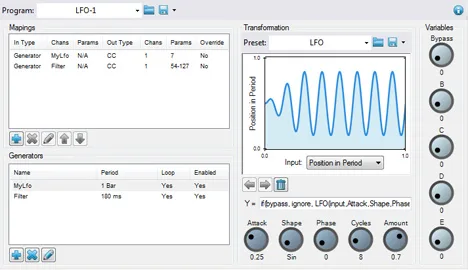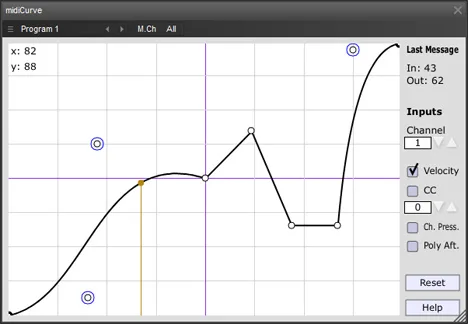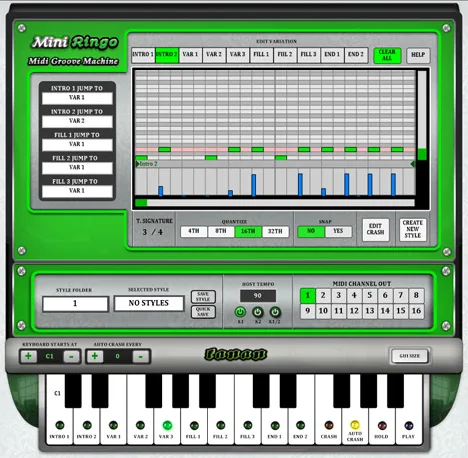In the world of digital music production, details play a crucial role in creating a vibrant and expressive sound. One of these important elements is legato – the smooth, connected transition from one note to another without a noticeable pause or articulation between them. This is especially relevant when working with MIDI instruments, where the default settings often involve a clear separation of notes.
This is where Midilegato comes to the rescue – a small but extremely useful MIDI plugin from the developer Xoxos. Its main task is to transform standard, often staccato-sounding MIDI sequences into smoother and more musical phrases, imitating the legato technique.
What is Midilegato?
Midilegato is a specialized MIDI plugin designed to achieve a legato effect by manipulating MIDI messages. It works “between” your sequencer (DAW) and the virtual instrument, processing the data transmitted over the MIDI channel.
How it works
NoteOff Delay
The main principle of Midilegato’s operation lies in intercepting and delaying MIDI “Note Off” messages (note off). When you play or program a MIDI part, each note usually has a clear start (“Note On”) and end (“Note Off”). The Midilegato plugin receives these messages and, instead of immediately transmitting “Note Off” to the instrument, it holds it for a certain period of time. The result is that the next note starts to sound before the previous one has completely stopped sounding. This creates the effect of overlapping notes, which is characteristic of legato.
The amount of this delay is usually the main, if not the only, parameter that you can control in Midilegato. By adjusting the delay time, you can vary the degree of “smoothness” of the transition – from a barely noticeable connection to a pronounced overlap.
Simple control
One of the advantages of Midilegato is its simplicity. It usually does not have complex interfaces or a multitude of settings. The focus is on one specific function, which makes its use intuitive. You simply insert it into the MIDI effect chain before your virtual instrument and adjust the delay time to achieve the desired effect on the selected MIDI channel.
Advantages of using Midilegato
- Smooth transitions: The main advantage is the creation of natural and connected transitions between notes, which is especially important for imitating “live” performance on instruments such as violins, cellos, winds, and also some types of synthesizers.
- Improved expressiveness: Legato adds melodicism and “singing” to the musical phrase, making it more emotional and expressive.
- Time saving: Instead of manually editing the length of each MIDI note to create overlap, Midilegato automates this process.
- Ease of integration: As a standard VST MIDI plugin, Midilegato is easily installed and used in most modern DAWs running under Windows.
- Low CPU load: Being a MIDI plugin, not an audio effect or instrument, it usually consumes minimal system resources.
- Ideal for sequenced parts: Very useful when working with step sequencers or arpeggiators, where notes are often generated without taking legato into account.
Who is this plugin for?
Midilegato will be a great addition to the toolkit of any musician, producer or sound engineer who actively works with MIDI. It is especially useful for those who:
- Create orchestral or symphonic arrangements using sampler libraries.
- Write parts for synthesizers that require smooth transitions (pads, solo lines).
- Use arpeggiators or MIDI sequencers.
- Strive to add more “liveliness” and expressiveness to their MIDI parts.
Technical details
Developed by Xoxos, Midilegato is available in VST format and is compatible with Windows operating systems (for 32-bit architectures).
Overall, Midilegato is a simple but effective tool for improving your MIDI parts. It demonstrates how a small, specialized utility can significantly affect the overall feel and musicality of your track, adding the same sophistication and smoothness that is characteristic of professional performance.