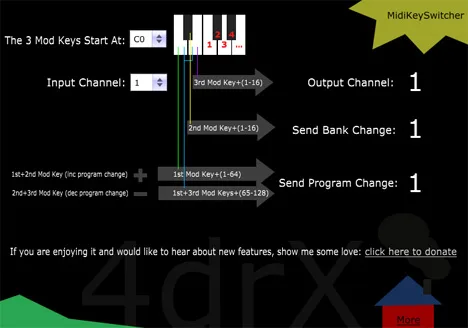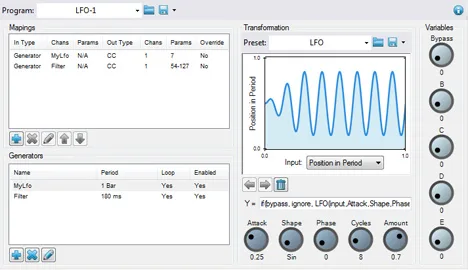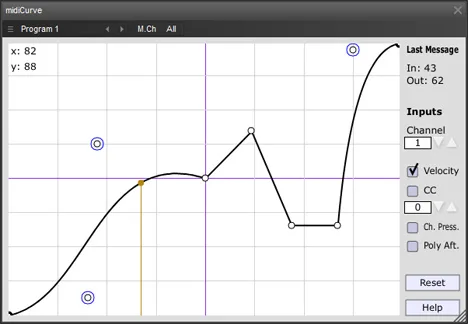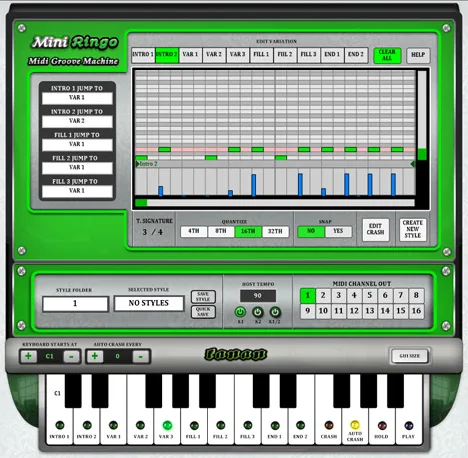MidiKeySwitcher: Freedom of Movement and Sound for Keyboardists
In the world of modern music, where keyboard instruments play a central role, musicians often face the challenge of quickly managing their sound arsenal. Endless switching between programs, banks, and presets using a mouse can be a challenge, especially during a live performance. This is where the unique MidiKeySwitcher plugin from the developer 4drX comes to the rescue – a tool designed to put complete control over your sound right into your hands, under your fingers on the keyboard.
MidiKeySwitcher is a bridge between your MIDI keyboard and the limitless possibilities of your VST plugins. Its key idea is to use combinations of two keys (“key switches”) on your MIDI keyboard to execute various commands. These commands include changing the MIDI channel and sending special MIDI messages to select programs, banks, and sub-banks in your VST instruments or external synthesizers.
How Does It Work?
The principle of MidiKeySwitcher is simple and effective. You configure the plugin in your DAW or host. Then you assign certain key pairs on the lower register of your MIDI keyboard to perform specific functions. For example, the combination C0 + C#0 can switch to MIDI channel 1, and E0 + F0 can load a specific preset. Thus, you create your own, fully customized system for quick access to sounds and instruments.
The advantage of this approach is obvious: you no longer need to be distracted from the instrument to find the right sound. All control happens directly from the keyboard. This is especially valuable during live performances, when speed of reaction and smoothness of transitions are critical. Instead of reaching for the mouse, you simply press a pre-assigned key combination, and the sound changes instantly. This allows you to maintain the flow of music and focus on the performance.
Key Advantages
- Instant Sound Switching: Quick access to programs, banks, and presets without using a mouse.
- Changing MIDI Channels: Easy switching between different MIDI channels directly from the keyboard.
- Workflow Optimization: Significantly speeds up the process of selecting instruments and sounds both on stage and in the studio.
- Performance Improvement: Allows you to focus on playing, not on managing software.
- Flexible Customization: Ability to assign any key pairs to any functions.
- Freedom from the Mouse: Finally, you can forget about constantly switching between the instrument and the computer during the performance.
This plugin is especially useful for musicians who use multitimbral VST instruments or have complex setups with many different instruments on different MIDI channels. It allows you to effectively manage these configurations, making them more manageable and convenient for real-time use.
MidiKeySwitcher supports the VST format and is compatible with Windows operating systems (32-bit and 64-bit versions). This makes it accessible to a wide range of users. The plugin is easy to install and configure, although it requires some time for the initial setup of mappings. However, the effort spent on setup is quickly repaid by increased convenience and efficiency of use.
Forget about clumsy mouse clicks in search of the right sound in the middle of a song. With MidiKeySwitcher, your fingers, already on the keys, become your command center. This plugin is a great example of how small but well-thought-out tools can significantly improve the music workflow and allow you to focus on the most important thing – creativity and performance.
Whether you are performing on a big stage, recording music in the studio, or just practicing at home, MidiKeySwitcher can become an integral part of your toolkit, providing a fast, reliable, and intuitive way to control your virtual instruments. Try it, and you will feel how the convenience of control turns into the freedom of musical expression.