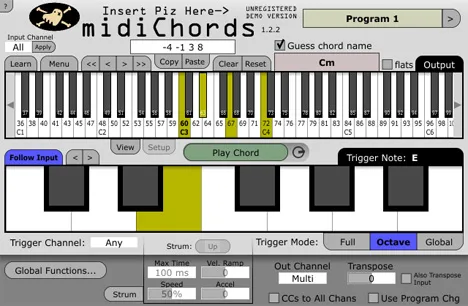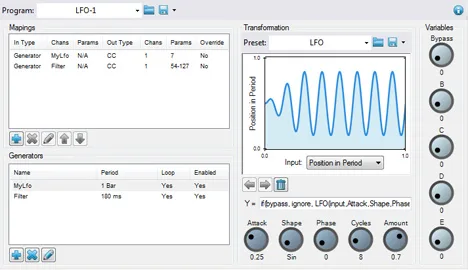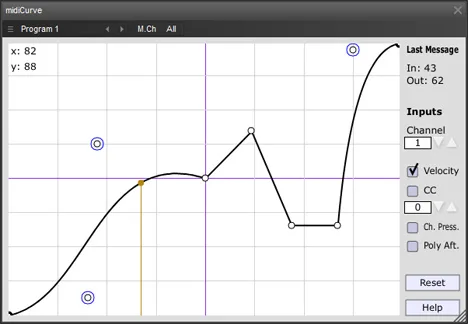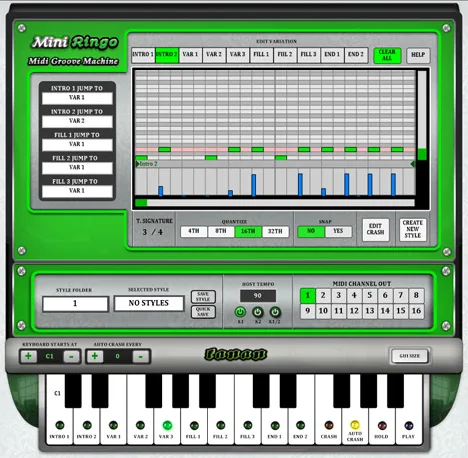midiChords: Your Essential MIDI Chord Plugin
As a musician and aficionado of music production software, I am always on the lookout for tools that can simplify and enhance the creative process. The midiChords plugin from developer Insert Piz Here is just such a tool. It is an incredibly powerful and flexible MIDI plugin designed for one, but vital, task: transforming any incoming note into one or more outgoing notes, thus forming chords.
In the world of digital music, where speed and efficiency are key, midiChords becomes a real assistant. It allows you to easily trigger complex chords with a single keystroke, freeing your hands and mind to focus on the melody, rhythm, and overall structure of the composition. Forget about having to press many notes on your MIDI keyboard at the same time, especially when working with chords with many voices or unusual intervals. MidiChords does it for you.
Key Features of midiChords
This plugin is not just a chord trigger; it offers a whole set of features that make it one of the best in its class.
Convenient Chord Entry
- Visual Representation: You can enter chords using a visual representation of the keyboard or even a guitar fretboard (as for any fretted stringed instrument), which is intuitive for musicians with different levels of experience.
- Various Input Methods: Chords can be entered not only by clicking on the virtual keyboard. The plugin supports MIDI Learn, allowing you to assign chords to incoming notes directly from your controller, as well as entering intervals or note names directly.
Flexibility and Control
- Strumming: Realistic imitation of playing stringed instruments thanks to the basic chord strumming function.
- Saving and Loading: Chord shapes and keyboard displays can be saved and loaded as simple text files, which are then displayed in the plugin menu for quick access.
- Copy/Paste: Easily copy and paste chords to other trigger notes, which greatly speeds up the setup process.
- Multichannel: Each note in a chord can be output to any combination of MIDI channels, opening up possibilities for complex routing and the use of different instruments for individual chord voices.
- Chord Name Recognition: The additional chord name recognition function can be useful for visual control and learning.
Dynamics and Transposition
- Velocity Application: Incoming velocity (force of pressing) is applied to the outgoing chord, preserving the dynamics of your performance.
- Transposition: The outgoing chord can be transposed, allowing you to easily play in other tonalities using the same chord shapes.
Operating Modes and Programs
- Modes: MidiChords offers different operating modes:
- Full: Set one chord for each of the 128 MIDI notes.
- Octave: Repeat the same 12 chords in each octave.
- Global: Transpose one chord over the entire range of incoming notes.
- Internal Programs: The plugin has 128 internal programs that can be switched by changing MIDI programs, which allows you to quickly switch between different sets of chords or settings.
- Preset Import: Supports importing chord presets in .xml format from Cubase/Nuendo Chorder, which ensures compatibility and easy migration of settings.
MidiChords is not just a tool for simplifying chord playing; it is a comprehensive solution for manipulating MIDI data, which can greatly expand your creative possibilities. Whether you are creating electronic music, writing orchestral arrangements, or working with other genres, this plugin will give you the necessary flexibility and control.