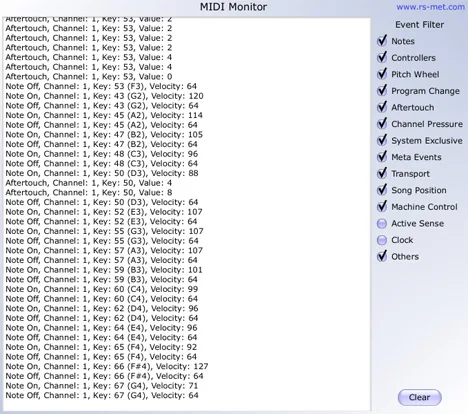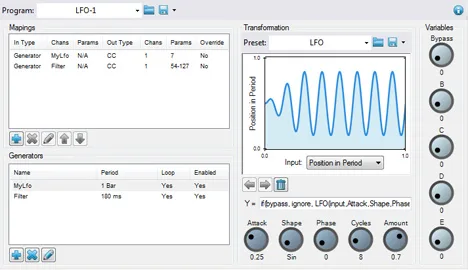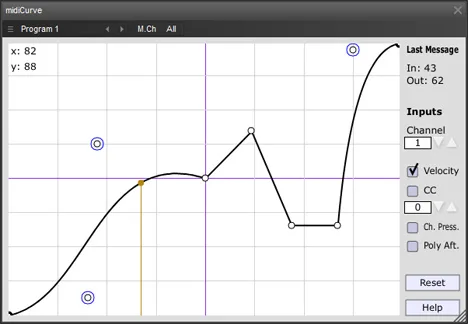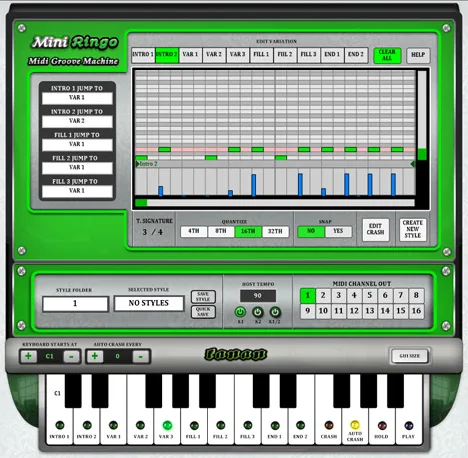MIDI Monitor Plugin Description
In today’s world of music production and live performances, MIDI is an integral part of the workflow. It is a universal language spoken by synthesizers, controllers, drum machines, and software. However, when problems arise with the connection or you simply want to understand what data is being transmitted, standard tools may be insufficient. The MIDI Monitor plugin from Robin Schmidt is an extremely useful utility VST plugin for visualizing all incoming MIDI messages directly in your DAW.
What does MIDI Monitor show?
This plugin allows you to see the “inner workings” of your MIDI traffic. Its interface displays all the main types of MIDI messages, including:
- Notes (Note On/Off) – indicating pitch and velocity.
- Controller changes (Control Change, CC) – controller number and value.
- Pitch bend changes (Pitch Bend).
- Program changes (Program Change).
- Aftertouch messages (Aftertouch).
- System Exclusive messages (SysEx).
- And much more.
The visual representation of this data makes the process of diagnostics and analysis much easier and more effective. You can easily track whether your controller is sending the required messages, or if the MIDI routing and filtering are set up correctly.
Key features of the plugin
Flexible Event Filter
One of the most valuable features of MIDI Monitor is the built-in event filter. In complex MIDI setups, the data stream can be very intense. The filter allows you to “filter out” unnecessary types of messages and focus only on what interests you, significantly simplifying the search for a specific problem or analysis of the behavior of a particular piece of equipment.
Versatility of use: instrument and effect versions
To ensure maximum compatibility, MIDI Monitor is available in two versions: as a VST instrument and as a VST effect. This means that you can install it on both a MIDI track and an audio track, depending on where you need to monitor MIDI. At the same time, the plugin is “transparent” – it does not change MIDI messages (it just passes them on) and does not affect the audio signal.
Who is this plugin for?
MIDI Monitor will be useful for:
- Musicians and producers.
- Sound engineers for troubleshooting.
- Beginners studying MIDI.
- Developers for product testing.
It is an indispensable tool for quickly and effectively solving MIDI-related problems, or simply for a deeper understanding of your equipment and software.
Technical details
- Developer: Robin Schmidt
- Developer’s website: http://www.rs-met.com
- Supported formats: VST
- Supported OS: Windows (Win32)
Overall, MIDI Monitor is a compact, free, and functional plugin that will be a valuable addition to the arsenal of anyone who works seriously with MIDI.