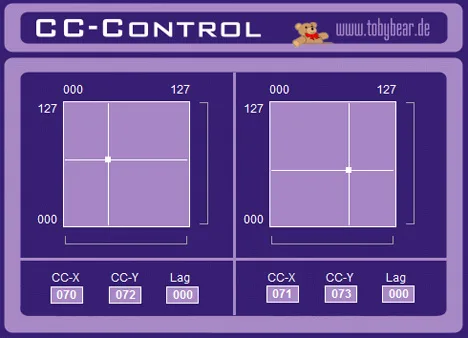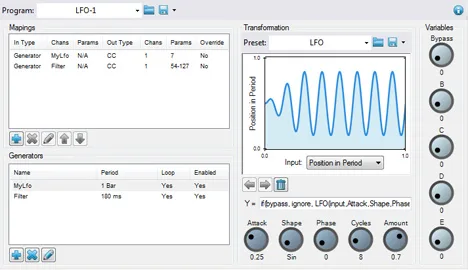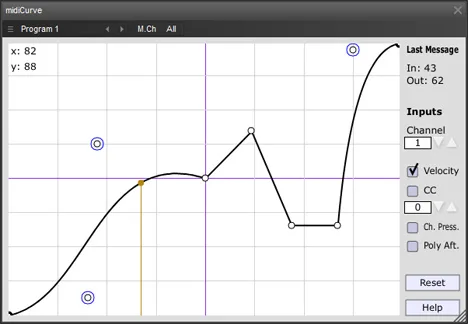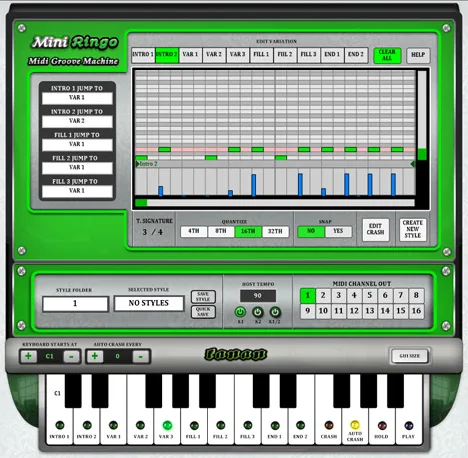Welcome to the world of expressive MIDI control! Introducing CC-Control by Tobybear – a compact yet incredibly powerful MIDI plugin designed to give you a new level of control over your music. In modern music production, the ability to fine-tune the parameters of virtual instruments and effects is key to creating a unique and vibrant sound. CC-Control offers an innovative approach to this task, using a familiar and convenient tool – your computer mouse.
What is CC-Control?
CC-Control is a virtual MIDI plugin that functions as a bridge between your mouse movements and MIDI controllers (CC – Continuous Controller) in your digital audio workstation (DAW). Instead of traditional physical faders or knobs, CC-Control provides a visual interface consisting of two independent X-Y control panels. These panels allow you to manipulate two different MIDI CC parameters simultaneously by moving the mouse cursor across a two-dimensional plane.
This opens up endless possibilities for dynamic and intuitive control. For example, you can assign the X-axis of one panel to control the filter cutoff frequency and the Y-axis to resonance. By moving the mouse, you will simultaneously change both parameters, creating complex and lively modulations that are difficult to achieve by sequentially adjusting individual parameters.
Key Features and Capabilities
The CC-Control plugin focuses on its core function, making it as flexible and user-friendly as possible.
Two X-Y Controllers
The heart of CC-Control is two identical X-Y panels. Each panel acts as a separate controller, allowing you to control four different MIDI CC parameters simultaneously (two for each X and Y axis on each panel). This allows you to control multiple aspects of your sound in parallel, adding multidimensionality to your performances or automation.
Flexible MIDI CC Assignment
One of the main advantages of CC-Control is the ability to freely assign any MIDI CC numbers to the X and Y axes on both panels. This means that you are not limited to predefined settings, but can adapt the plugin to the needs of any virtual instrument or effect that supports MIDI CC control. This makes CC-Control a versatile tool in your arsenal.
Intuitive Mouse Control
Interaction with CC-Control is done through a simple and clear action – moving the mouse. By moving the cursor across the X-Y panel, you instantly send the corresponding MIDI CC values to the selected track in your DAW. This creates a direct and intuitive connection between your physical movements and the changes in sound.
How to use CC-Control in your workflow?
CC-Control can be a valuable addition to your creative process in several scenarios:
- Improvisation and live performance: Use the X-Y panels for dynamic control over filters, effects, or synthesizer parameters during recording or live performance, adding spontaneity and expression.
- Parameter automation: Record mouse movements as MIDI automation in your DAW, creating complex and smooth parameter changes that can be difficult to program manually.
- Creating unique soundscapes: Experiment with simultaneous control of multiple parameters to create new, unusual textures and sounds.
- Learning and experimentation: CC-Control provides a visual way to understand how MIDI CCs affect the various parameters of your plugins.
Technical Details
CC-Control by Tobybear is available in VST format. The plugin is compatible with the Windows operating system (32-bit version). Due to its simplicity and focus on the key function, it is light on your system’s resources.
Download CC-Control today and discover a new, more expressive way to interact with your virtual instruments and effects using the convenient X-Y controller interface!