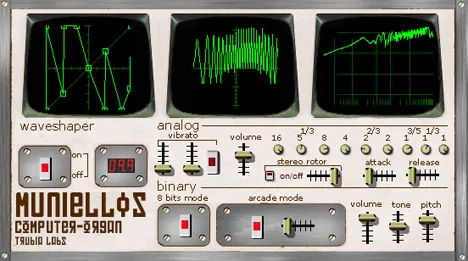In the world of music creation, digital instruments play a key role, providing musicians and producers with limitless possibilities for realizing their ideas. Among the variety of virtual instruments, a special place is occupied by drum plugins, which are the basis for any rhythmic pattern. Meet Voc-Drum from Udokorn, a compact and functional VST instrument that offers a fresh perspective on shaping your beats. This plugin is a great example of how even simple instruments can become a powerful addition to your arsenal, especially when it comes to creating the foundation for a track or adding unique percussive elements.
Voc-Drum Features
At the heart of the Voc-Drum plugin is its 9-voice drum kit. What does this mean for you as a creator? It means that you get nine independent sounds that you can assign to different MIDI notes and combine to create a variety of rhythmic patterns. These nine voices can represent the basic elements of a drum kit – perhaps it will be several variations of the kick drum and snare drum, hi-hats with varying degrees of openness, as well as a few percussive sounds or cymbals. The exact composition of the “voices” is usually determined by the developer himself, but a standard set of nine elements is quite sufficient to build full, though not too complex, beats in many musical genres, from electronic music to hip-hop or even rock.
Using Voc-Drum, you can easily sketch ideas for rhythms, create demo versions of songs, or use it as an additional layer to existing drum parts. Its simplicity makes it ideal for situations where you need to quickly get a quality result without delving into complex settings. 9 voices give enough flexibility to create both straight beats and to experiment with polyrhythms or add unexpected accents.
Who is this plugin for?
Voc-Drum is designed with a wide range of users in mind. It will be useful for:
- Beginner musicians who are just learning to work with DAWs and virtual instruments. The simple interface and understandable functionality allow you to quickly start creating music.
- Producers and beatmakers who are looking for free but functional tools to expand their sound palette. Voc-Drum can become a source of new sounds or a quick solution for creating a “draft” rhythm.
- Experimenters who like to explore the capabilities of different plugins and look for unique sounds for their projects.
- Anyone working on the Windows operating system and using VST-compatible host programs.
Regardless of your experience, Voc-Drum can find its place in your creative process, offering a reliable set of drum sounds to realize your ideas.
Key features of Voc-Drum:
- Compact 9-voice drum kit, offering enough variety to create full beats.
- Available in VST format, ensuring compatibility with the vast majority of popular DAWs on the Windows platform.
- Simple and intuitive interface (we assume, based on the description “9 voice drum kit”), which allows you to quickly get to work without the need to study complex manuals.
- Ideal for quickly creating rhythmic foundations, demos, or adding percussion to existing tracks.
- Distributed for free, making it accessible to everyone, regardless of budget.
Creative process with Voc-Drum
Using Voc-Drum in your DAW is standard for VST instruments. After downloading and installing the plugin, you simply add it to a MIDI track in your host program. Next, you can use a MIDI keyboard, a virtual keyboard in the DAW, or draw MIDI notes in the editor to trigger individual drum sounds. Each of the 9 voices is likely assigned to a specific MIDI note (e.g., C1, D1, E1, and so on), allowing you to program your rhythms step by step or record them in real-time.
Start by creating a basic rhythm – kick drum on the strong beats, snare drum on the weak beats, add hi-hats to create movement. Next, you can experiment with other voices, adding percussive accents, cymbals or other elements to complicate and enrich your beat. 9 voices give you room to maneuver, allowing you to create not only standard patterns, but also something more unique.
Voc-Drum, being a simple tool, combines perfectly with other plugins. You can use it as a source of “raw” drum sounds, which you then process with effects – compression to equalize the dynamics, equalization to shape the timbre, reverb or delay to add space and depth. This approach allows you to get much more from Voc-Drum than just basic sounds, integrating it into your overall sound processing chain.
Tips on using:
- Experiment with different MIDI patterns. Even with a limited set of sounds, changing the rhythmic pattern can completely change the feeling of the beat.
- Don’t be afraid to add effects. Even simple compression or equalization can significantly improve the sound of the drums from Voc-Drum.
- Use Voc-Drum not only to create full beats, but also to add individual percussive elements that can liven up your track.
- Try combining Voc-Drum sounds with drums from other sources (samples, other plugins) to create unique, multi-layered drum parts.
In conclusion, Voc-Drum from Udokorn is a valuable free resource for anyone working with music on the Windows platform. Its simplicity, the functionality of the 9-voice kit, and ease of integration make it a great choice for both beginners and experienced users looking for a quick and efficient solution for creating drum parts.