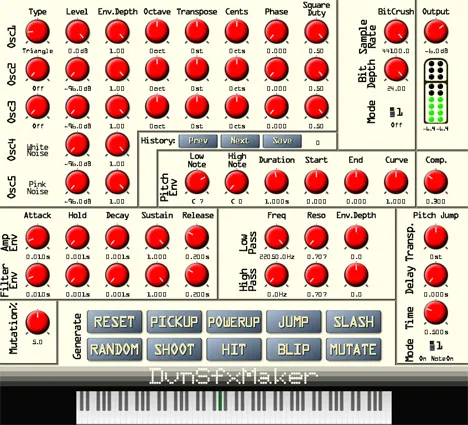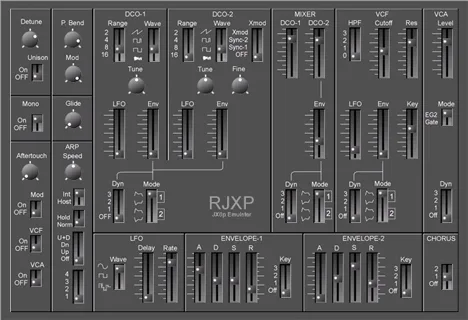Saw Landscapes: Create Cinematic Soundscapes with SyncerSoft
In the world of cinema, theater, and the gaming industry, sound plays a role no less important than the visual component. It is sound that can immerse the viewer or player in the atmosphere, amplify emotions, and create a unique sense of presence. The Saw Landscapes plugin from SyncerSoft is created for this purpose—to help composers and sound designers create unique musical effects and atmospheric canvases that will become the perfect basis for your next project.
Forget about standard sounds! Saw Landscapes offers an intuitive interface and a powerful set of tools for forming complex, multi-layered soundscapes. From ambient pads and gloomy drones to sparkling textures and unexpected effects—this plugin opens up wide possibilities for experimentation and the realization of your most ambitious creative ideas. Whether you’re working on a tense chase scene, a mystical moment of exploration, or an epic battle, Saw Landscapes will provide a palette of sounds that will help convey the right emotion and atmosphere.
More about Saw Landscapes and its features
Developed with a focus on the needs of musicians working on the accompaniment of visual content, Saw Landscapes combines the key elements for quick and efficient creation of the necessary sound palette. The plugin is ideal for creating soundtracks for horror films, science fiction films, dramatic productions, atmospheric video games, or even for creating unique sounds for podcasts or audiobooks. Its flexibility allows it to be used not only for creating background sounds but also for developing specific sound effects that emphasize the actions on the screen.
Its architecture allows you to easily combine different types of processing and sound generation, giving you full control over the final result. From subtle nuances to powerful sound impacts—each element of the sound can be precisely tuned. The plugin encourages creative exploration, allowing you to explore unusual combinations of parameters and create truly original sounds that will distinguish your project.
Using Saw Landscapes in the workflow is simple and effective. The interface is designed so that you can quickly access all the key parameters without being distracted by complex menus. The plugin is not overloaded with unnecessary features, focusing on those elements that are most important for creating cinematic and theatrical effects, ensuring stable operation and low system load.
Anatomy of sound: Key components of the SyncerSoft Saw Landscapes plugin
To achieve maximum expressiveness and flexibility, the Saw Landscapes plugin from SyncerSoft has a clearly structured interface, divided into key sections. Each of them is responsible for a certain aspect of the formation and processing of sound, allowing the user to control in detail each stage of creating a soundscape:
- OSC Section
- Tube Section
- Filter Section
- Master Section
OSC Section – Source of sound life
The basis of any synthesized sound is its source, and in Saw Landscapes, this role is performed by the OSC (oscillator) section. It is responsible for generating the initial sound signal, which will then be formed and processed. Here you can adjust the basic parameters that determine the nature of the sound, choosing and modifying different waveforms—from a pure sine wave to a sawtooth or square wave rich in harmonics, as well as, possibly, other exotic forms to create unique timbres. The possibilities of this section allow you to generate both simple tones, which will serve as the basis for ambient, and more complex signals, richer in harmonics, ideal for creating leads or effects. Control over pitch, modulation, and other oscillator parameters allows you to create a dynamic and living basis for your soundscape.
Tube Section – Warmth and analog character
To add a special warmth, saturation, “fatness”, or even slight, pleasant harmonic distortion, often associated with classic analog tube equipment, the Tube section is integrated into Saw Landscapes. This element emulates the sound of tube circuits, adding depth, volume, and a characteristic analog softness to the soundscape, or, conversely, controlled aggression and presence, depending on the intensity of the effect. The use of the Tube section allows you to “warm up” the sterile digital sound, make it more organic, vintage, or simply more “musical” and pleasant to the ear, which is extremely important when creating emotionally colored soundscapes for visual media.
Filter Section – Sculpting timbre and dynamics
Filters are an integral part of any sound designer’s arsenal, allowing you to shape the timbre of the sound, cutting off unwanted frequencies, highlighting key harmonics, or creating dynamic effects. The Filter section in Saw Landscapes provides powerful tools for dynamically changing the frequency response of your sound canvas. Using various types of filters (low-pass, high-pass, band-pass, etc.), you can create effects of presence or distance, imitate the sound through different acoustic spaces or materials, or simply make the sound clearer, more focused, and piercing in the mix. The possibilities of modulating the filter parameters (e.g., cut-off frequency or resonance) allow you to create evolving textures, atmospheric transitions, and complex sound effects that respond to changes in your music or video.
Master Section – Final touch and control
After the main sound has been generated and processed using the OSC, Tube, and Filter sections, the final processing and control of the overall signal level is performed in the Master section. Here you can adjust the overall volume of the plugin, ensuring the optimal level for your mix. In addition, this section may contain additional tools for the final shaping of the sound, such as a simple equalizer, stereo widener, or other effects that allow you to give the soundscape its final look and shine. The Master section ensures that the output signal will be optimized for further use in your project, providing the necessary clarity, power, and harmonious fit into the overall sound space.
SyncerSoft Saw Landscapes is available in the popular VST format, which ensures wide compatibility with most modern Digital Audio Workstations (DAWs) that support this standard. The plugin is designed to work in 32-bit Windows operating systems, which should be taken into account when planning its integration into your studio.
If you are professionally engaged in creating music for cinema, theater, games, or simply want to expand your arsenal of tools for sound design with atmospheric and unique sounds, SyncerSoft Saw Landscapes can become an excellent and effective addition to your software. It offers a targeted set of features focused specifically on creating emotionally colored soundscapes. Try it in your creative studio and discover new horizons of sound design!