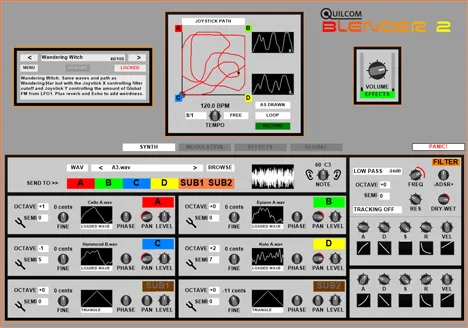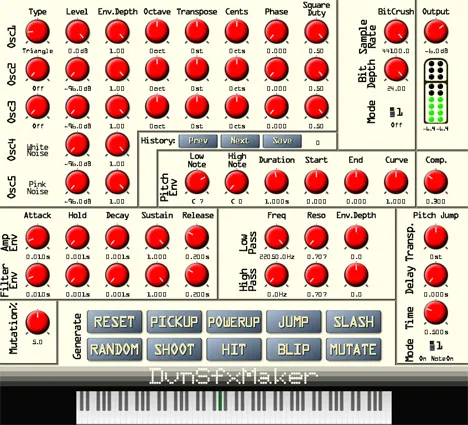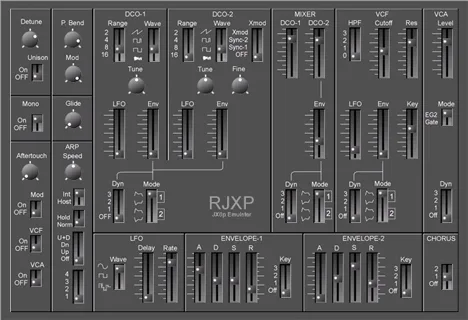Blender 2: Unleash the Power of Waveform Morphing in Your Music
As a professional copywriter and an avid enthusiast of music technology, I am always on the lookout for tools that don’t just reproduce sound, but also open up new horizons for creativity. The VST plugin Blender 2 from Quilcom is exactly such a tool. Forget about static samples or predictable synthesizer presets. Blender 2 invites you on an exciting journey into the world of dynamic waveform morphing, where every movement creates unique sound textures.
What is Waveform Morphing?
Waveform morphing is, in essence, the smooth transition or “blending” between different sound sources or waveforms. In the case of Blender 2, this process is implemented in a surprisingly intuitive and powerful way. Instead of simply layering sounds, you have the ability to seamlessly flow from one sound to another, creating complex, living, and evolving timbres. It’s like having a palette of four different colors and a special tool that allows you to mix them in any proportion in real-time, obtaining an infinite number of shades.
Key Features of Blender 2
Blender 2 is not just a tool, it’s a real laboratory for sound experiments. Its architecture is designed to provide musicians and sound designers with maximum flexibility and control over the morphing process. Let’s take a look at the main components that make this plugin unique:
- Four Sound Sources: The heart of Blender 2 is its ability to work with four independent sound sources. These can be different synthesizer waveforms, samples, or other sound elements. The ability to combine and mix them opens up endless possibilities for creating new, unheard-of timbres.
- Joystick for Morphing Control: The most visually appealing and interactive part of the interface is the on-screen joystick. This joystick allows you to control the mixing proportions between the four sound sources in real-time. By moving the joystick, you smoothly transition from one sound to another or create combinations of all four. Moreover, the movement of the joystick can be recorded, creating complex, animated sound textures that change over time.
- “Blend” Envelope: An additional level of control over the mixing process is provided by the special “Blend” envelope. It allows you to automate the morphing process, creating complex patterns of transitions between sound sources without the need for manual control of the joystick. This is ideal for creating rhythmic or evolving soundscapes.
- Two Sub-Oscillators: To add density, depth, or create sub-bass frequencies, Blender 2 is equipped with two sub-oscillators. They can be mixed with the main signal, enriching the overall timbre and giving it additional power or character.
- Dynamic Filter with Envelope: The resulting morphing signal passes through a dynamic filter. The presence of its own envelope for the filter allows you to “animate” the sound, making it change over time in accordance with your settings. This can be used to create wah effects, resonant patterns, or soft timbre shaping.
- Output Level Envelope: Finally, the overall level of the output signal is controlled by its own envelope. This is a standard, but necessary feature that allows you to shape the dynamics of the final sound, creating attack, decay, or sustain effects.
Creative Possibilities
Blender 2 opens the door to a world where sounds are not static objects, but living, breathing entities. You can use it to create:
- Unique evolving lead sounds.
- Atmospheric pads that change throughout the composition.
- Rhythmic textures by automating morphing and filtering.
- Futuristic sound effects for film or games.
- Instruments that combine the characteristics of different sources (e.g., a percussive attack with the body of a synthesizer sound).
Blender 2 from Quilcom is a powerful tool for those who are not afraid to experiment and are looking for fresh, extraordinary sounds. Its intuitive interface combined with deep morphing capabilities makes it a valuable addition to the arsenal of any modern musician or sound designer. It is perfect for creating unique textures and sounds that will make your music stand out from the crowd. Try Blender 2 and discover new dimensions of sound!