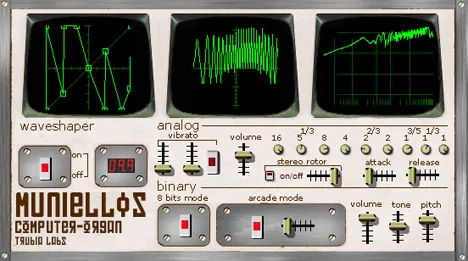Meet Sam! – a tool for working with samples from Sonic Assault
In the world of digital sound, there are many tools designed to help musicians and sound engineers realize their ideas. One of these interesting and functional plug-ins is Sam! by Sonic Assault. This VST tool for Windows offers a flexible approach to playing and manipulating your own samples, opening up new opportunities for creativity.
Sam! is not just an ordinary sampler. It is designed with an emphasis on ease of use, yet offers powerful enough features to create a unique sound. Its key feature is the ability to work simultaneously with four different stereo audio files (in 16 or 24-bit Wave formats), each with its own settings and playback parameters. This allows you to create complex multi-layered textures, layer sounds, or quickly switch between different samples within a single plug-in instance.
Thanks to the intuitive interface, even beginners can quickly get up to speed with the basic functions, while advanced users will appreciate the depth of parameters for detailed sound control.
Key Features of Sam!
Sam! is equipped with a set of features that make it a versatile tool for a variety of tasks – from creating percussion parts to atmospheric pads and experimental soundscapes. Let’s take a closer look at its main components:
Flexible Sample Playback
- Four independent players: Each of the four slots can load a separate stereo sample, allowing you to independently control its playback, volume, pan, and other parameters. This is ideal for creating kits of drums, layering sounds for a denser tone, or quickly accessing different variations of the same sound.
- Supports 16/24-bit Wave files: The plugin works with high-quality audio files, ensuring the clarity and detail of the sound of your samples.
- ADSR envelopes: Each player has its own ADSR (Attack, Decay, Sustain, Release) envelope, which allows you to form a dynamic sound contour – from a sharp attack to a smooth decay. This is a fundamental tool for adapting a sample to the context of your composition.
- Customize the playback area: You can precisely define the start and end points of a sample’s playback using the handy sliders, which are highly customizable. This is useful for cutting out parts you want or creating short loops.
- Cue Markers: Cue Markers add flexibility to your playback by letting you quickly jump to specific points in your sample.
- Playback modes: The plugin supports a variety of playback modes, including forward playback, reverse playback, and looping. These features open the door to creating unusual sound effects and textures.
- Manual Gate Trigger: The ability to manually trigger sample playback with a gate gives you extra control when playing or recording live.
- Solo switches: For easy tuning and mixing, each player is equipped with a solo button that allows you to listen to it in isolation.
Powerful Filtering.
- Eight Patchable Filters: Sam! includes eight independent 12 dB/octave filters that can be flexibly routed (patched) to any of the four samplers. This gives you incredible freedom to shape the tonal character of your sound.
- Filter types: A variety of filter types are available, including Low Pass, Band Pass, High Pass, and Notch. This set allows you to solve a wide range of tasks – from removing unwanted frequencies to creating resonant effects.
Automation and Control
The plugin fully supports automation of most of its parameters in your DAW. This means that you can record changes in filter parameters, volume, playback settings, and envelopes over time, creating dynamic and changing sounds that integrate perfectly into your mix.
Applications
Thanks to its versatility, Sam! will find its place in the arsenal of any musician or producer working with samples. It’s great for:
- Creating drum parts: Load different drum sounds into each slot and create your own unique drum kits.
- Designing sounds: Use different playback modes, filters, and envelopes to transform your original samples into completely new sounds for sound design.
- Create atmospheric textures: Layer ambient samples and shape them with ADSRs and filters to create background textures.
- Experimental music: Flexible playback and filtering controls make Sam! a great tool for musical experimentation.
- Use in movies and games: Quick access to different sounds and the ability to dynamically shape them are useful when creating audio for visual media.
Sonic Assault’s Sam! is an affordable and powerful sample tool that offers considerable flexibility and creative manipulation of sound. Its combination of four independent players, detailed playback control, flexible filtering, and automation support makes it a valuable addition to your Windows VST collection.