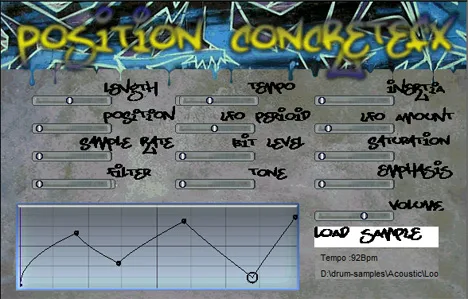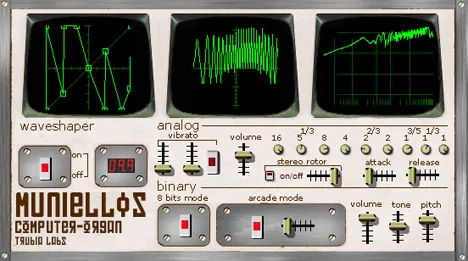Explore New Sonic Horizons with Position
In the world of digital audio, the ConcreteFX Position plugin offers a fresh perspective on working with samples. Forget about linear playback! Position allows you to manipulate the playback position of a sample in time, opening the door to creating unique sound textures, rhythmic patterns, and evolving soundscapes.
This VST instrument is a sampler, but its key difference lies in the ability to change the playback point of the sample dynamically. Using the built-in envelope generator or low-frequency oscillator (LFO), you can control which part of the sample is played at a specific moment in time. This transforms static samples into living, breathing elements of your music.
Key Features and Benefits
- Dynamic Playback Control: Change the sample playback position in real time using an envelope or LFO.
- Creation of Unique Textures: Experiment with movement across the sample to achieve glitch effects, granular synthesis, or smoothly evolving sounds.
- Simple Workflow: Load a sample, adjust the tempo and length, press a key – and start creating.
- Intuitive Interface: Navigating and using the plugin is simple, allowing you to quickly go from idea to sonic result.
- VST Compatibility: Easily integrates with most digital audio workstations (DAWs) that support the VST format.
How It Works?
The core concept of Position is to allow you to “move” along the time axis of your loaded sample, instead of simply playing it from start to finish. Imagine you have an audio recording, and instead of listening to it sequentially, you can instantly jump between different points in the recording or smoothly move back and forth, according to the shape of the envelope or LFO.
This unlocks a huge potential for sound design. You can take a short sample and transform it into a long, changing sound texture, simply by controlling the playback position. Or you can use it to create interesting rhythmic effects, “stuttering” the sound or creating unexpected transitions.
Perfect For:
- Musicians and producers looking for new ways to work with samples.
- Sound designers who want to create unique atmospheric sounds, glitches, or textures.
- Electronic musicians experimenting with IDM, ambient, techno, or noise.
- Anyone who wants to add an element of unpredictability and dynamics to their tracks.
Getting Started:
- Download and install the Position plugin in your DAW.
- Open an instance of the plugin on a MIDI track.
- Load the desired audio sample into the plugin.
- Adjust the tempo and length parameters to synchronize playback with your project.
- Experiment with the envelope or LFO settings to control the playback position movement.
- Press a key on your MIDI keyboard or program MIDI notes in your DAW to activate sample playback with dynamic position changes.
ConcreteFX Position is a simple but powerful tool that can breathe new life into your samples and inspire you to create unusual sounds. Try it and see how easy it is to transform an ordinary sample into something completely new and exciting!