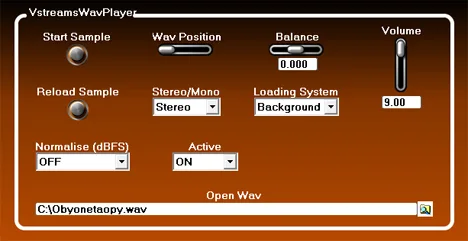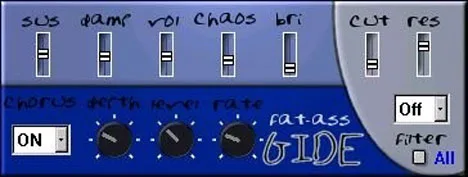In today’s world of music creation, where every sound matters, the ability to easily integrate custom audio samples is extremely valuable. Sometimes, a complex sampler with numerous features isn’t needed – a simple and reliable tool for playing WAV files via MIDI is enough. That tool is VsWavPlayer by Vstream.
About VsWavPlayer: Simplicity and Functionality in WAV Playback
VsWavPlayer is a compact and straightforward VST plugin designed with one main goal: to provide musicians and sound designers with a simple way to trigger their own WAV files, controlling their playback via standard MIDI messages. Forget about complex settings and confusing menus. VsWavPlayer does exactly what it promises – it plays your audio files with ease.
This plugin is ideal for situations where you need to quickly integrate specific sounds into your track, whether it’s vocal samples, sound effects, background noises, or short musical phrases. It transforms your DAW into a convenient control panel for launching unique audio elements, fully controlled by your MIDI controller or recorded MIDI track.
Key Features and Specifications:
- Direct WAV Playback: The plugin’s main function is to load and play standard WAV files. Select the desired file, and it’s ready to use.
- MIDI Control: Trigger the playback of your sample using any MIDI message. This allows you to easily integrate the plugin into your workflow and synchronize playback with other instruments or tracks.
- Playback Position Adjustment: The plugin has a “wav position” slider that allows you to manually set the starting point of playback within the WAV file. Note that to activate the new position, you need to restart the sample.
- Convenient Stop: You can stop the sample playback in two ways: by selecting the appropriate option in the “Active” dropdown menu or by sending a MIDI CC message with the full range (from 127 to 0), which provides control flexibility.
- Maximum Simplicity: The plugin’s interface is intuitive and not overloaded with unnecessary elements. All you need are a few basic controls.
How to Work with VsWavPlayer:
Using VsWavPlayer is extremely simple:
- Load the plugin onto an audio track in your DAW.
- Open the plugin’s interface.
- Click the button to select a WAV file and choose the desired audio file on your computer.
- (Optional) Use the “wav position” slider to set the starting playback point.
- Click the “Start Sample” button or send the appropriate MIDI message to start sample playback.
- (To stop) Select “off” in the “Active” menu or send MIDI CC (127-0).
This minimalistic approach makes VsWavPlayer an ideal solution for quick tasks and for users who value simplicity and stability.
Who Is This Plugin For?
VsWavPlayer will be useful for:
- Musicians who need a simple way to add specific samples (e.g., vocal hooks, nature sounds, short instrumental phrases) to their tracks without using a full-fledged sampler.
- Sound designers who quickly trigger sound effects or ambiences during their work.
- Producers who experiment with different audio fragments and need a quick tool for testing and integrating them.
- Users with limited system resources or those looking for the lightest possible plugin for simple sample playback tasks.
Despite its basic functionality, VsWavPlayer effectively performs its job, providing a reliable way to integrate your WAV files into a music project via MIDI. If you need exactly such a tool – simple, free, and functional for basic sample playback – VsWavPlayer can be a great addition to your VST plugin collection.