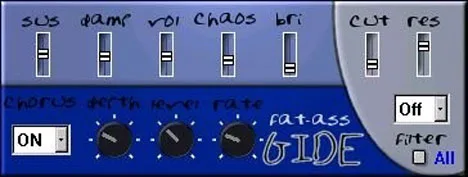SpectroBits: Sound Generator From Images
As a professional copywriter and musician, I am always looking for something new and unusual in the world of music software. And today I want to tell you about a truly unique plugin that can revolutionize your idea of sound synthesis. Meet SpectroBits from the talented developer g200kg. It’s not just another tool in your DAW, it’s a bridge between visual art and the audio world, a plugin that allows you to “paint” sound!
What is SpectroBits?
Imagine that an image can sound. This is the principle behind SpectroBits. It interprets any raster image as a spectrogram. This means that the X-axis of the image becomes the time axis in the sound signal, and the Y-axis becomes the frequency axis. The brighter the pixel at a certain coordinate, the stronger the harmonic will be present at the corresponding frequency at the appropriate time. A black pixel, accordingly, means silence.
SpectroBits gives you full control over this process using MIDI notes. Each MIDI note you press determines the base (fundamental) frequency for the spectrogram interpretation. For example, if you play an A4 note, which usually corresponds to 440 Hz, then the line on the image marked “A4=440” (usually red) will correspond to this frequency. The “880” line will correspond to 880 Hz (a harmonic twice as high) and so on. This allows you to play “melodies” or “chords” using visual patterns as a source of timbre and texture.
Color Matters
SpectroBits is not limited to brightness. It also uses color information for a stereophonic image of the sound. The red color of the pixels affects the left channel of the stereo signal, and the green color affects the right one. The blue color is ignored. This opens up opportunities for creating complex spatial effects where different parts of the image affect different channels, creating movement and volume in the sound panorama.
Working with Images
A special feature of SpectroBits is the ability not only to use ready-made images, but also to edit them directly in the plugin or import your own. You can draw on the built-in bitmap editing field in the upper right part of the interface. Or import any images in .bmp, .png, .jpg, and .gif formats. Regardless of the size of your original image, SpectroBits automatically scales it to a fixed size of 512×512 pixels for processing. This guarantees stable operation and predictable results, regardless of the source of the visual material.
Opportunities for Creativity
SpectroBits is a tool for experimenters and sound designers. It is ideal for creating:
- Unique timbres and textures that cannot be obtained by traditional synthesis methods.
- Atmospheric backgrounds and ambient sounds.
- Time-varying effects “painted” visually.
- Unique soundscapes for movies, games, or media installations.
It’s a plugin that stimulates your imagination and makes you think outside the box about the connection between what we see and what we hear.
Despite its uniqueness, SpectroBits is easy to use. The interface is intuitive, and you will quickly figure out how to turn an image into sound. This is a great way to add originality to your music projects or just spend time exploring the endless possibilities of audiovisual synthesis.
SpectroBits works as a VST plugin on Windows operating systems (32-bit). This makes it accessible to a wide range of users working in these environments.
If you’re tired of standard synthesizers and effects and looking for something that will really set your music apart, try SpectroBits. Download it, open your favorite picture (or draw your own!) and see (listen) how the pixels come to life!