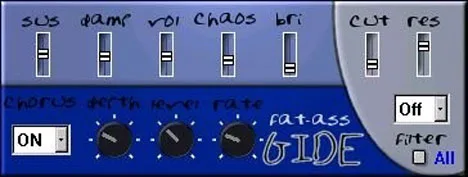Optimal Balance: How Pink Noise Assists in Mixing
Achieving the perfect loudness balance among all elements of a mix is one of the most challenging yet crucial tasks for a sound engineer. The clarity, punch, and overall perception of a composition depend on properly set levels. Pink noise is often used as a reference signal for this purpose. Pink noise is unique because its energy is evenly distributed across octaves. This property makes it ideal for balancing the loudness of different mix elements. By comparing the loudness of individual instruments with a constant level of pink noise, you can quickly identify those that stick out or get lost, and bring them to a harmonious relationship.
Pink by Credland Audio: Your Reliable Pink Noise Generator
The Pink plugin from Credland Audio is designed specifically for these purposes – a simple yet effective pink noise generator, especially for reference mixing. It eliminates guesswork from the balancing process and helps you achieve professional results much faster. Pink is focused on its primary task – providing a stable and convenient source of pink noise directly in your DAW. Using such a tool allows you to create an objective reference point for adjusting levels, which is especially valuable in acoustically imperfect rooms or when working with ear fatigue.
Advantages and Features of the Pink Plugin
Pink has several key advantages that make it convenient to work with:
- Variable Master Output Level: Easily adjust the overall volume of pink noise to set a comfortable listening reference level.
- Soft On/Off Function: Prevents sudden volume jumps, protecting your ears and the acoustic system. Smooth rise and fall of the noise allows you to focus on mixing.
Step-by-Step Instruction: Using Pink to Balance a Mix
Using Pink is extremely simple. Here’s the recommended order of actions:
- Add Pink to the Master Channel: Insert the Pink plugin as the last or penultimate in the effects chain on your master channel.
- Set the Noise Reference Level: Turn on Pink and adjust its output level to a comfortable loudness. This will be your constant reference.
- Solo Each Channel and Adjust Levels: Switch to solo mode for each track. While listening to the pink noise in the background, slowly raise or lower the track’s volume fader until you can barely hear that track over the noise.
- Repeat for All Channels: Go through this process for all tracks.
- Check and Fine-Tune: After setting the initial levels, turn off Pink. Listen to the entire mix. You’ll get a basic balance. Then you can make finer adjustments using your ears.
This technique is especially effective for adjusting instrument levels in the mid-frequency range.
Technical Specifications
The Pink plugin from Credland Audio is compatible with major operating systems and plugin formats. It is available in VST and AU formats, covering Windows (Win32 and Win64) and macOS (OSX) users. Due to its simplicity, the plugin does not require significant system resources.
Try integrating Pink into your workflow. This small but powerful tool can become your reliable assistant in achieving a professional and balanced sound for your tracks.