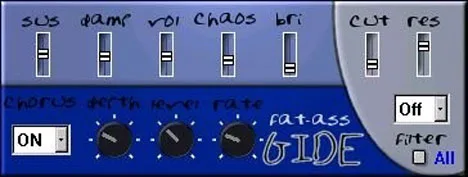BitMeex: Your Compact DJ Set in the Studio
In the world of digital audioproduction, there are many tools to help bring creative ideas to life. The BitMeex plugin from beatassist.eu is just such a tool – it’s a simple, yet functional, DJ deck simulator integrated into a VST format. It is designed for those who need a quick and convenient way to mix audio files directly in their digital audio workstation (DAW).
BitMeex turns your DAW into a minimalist DJ setup with two virtual decks. It’s not a full-fledged professional DJ software with all possible features, but its value lies in this very simplicity. It focuses on the basic, most essential elements for mixing, making the process accessible and intuitive.
Key Features and Functionality
The main task of BitMeex is to provide the user with the ability to load and play two audio files simultaneously, and then smoothly transition between them. This functionality is implemented through the visualization of two decks, each with basic controls.
Dual Deck Power
The plugin simulates the presence of two independent decks. This is a classic configuration used by DJs around the world. You can load different tracks or audio samples onto each deck. The visual interface clearly divides the space into two parts, corresponding to the left and right decks, making it easier to control each element.
Basic Mixing Functions
BitMeex provides a set of basic functions necessary for creating simple mixes:
- Loading and playing audio files on each deck.
- Volume control for each deck.
- Crossfader for smooth transitions between decks A and B.
- Ability to stop and start playback.
This set of functions is sufficient for performing basic tasks such as mixing instrumental parts, creating transitions between different parts of a composition, or simply for experimenting with mixing two independent audio tracks.
WAV and AIFF Format Support
BitMeex works exclusively with audio files in WAV and AIFF formats. This is an important point, as these formats are standard for high-quality uncompressed audio. Using WAV and AIFF ensures that you are working with the maximum sound quality without loss, which is critical for any audio production.
Limiting to only these formats simplifies plugin development and ensures its stable operation, focusing on professional audio formats. For most studio tasks where sound quality is a priority, support for WAV and AIFF is quite sufficient.
Flexible MIDI Assignment
One of the useful features of BitMeex is the MIDI assignment feature. This allows you to control the elements of the plugin interface (such as the crossfader, volume controls, play/stop buttons) using an external MIDI controller.
Implementing MIDI mapping is very simple: just right-click on the desired control in the BitMeex interface, and then turn or press the corresponding control on your physical MIDI device. This feature greatly increases usability, allowing you to get a more “physical” mixing experience, similar to working with real DJ equipment. Real-time control using the controller makes the mixing process more interactive and expressive.
Using BitMeex in Your Studio
BitMeex is perfect for several use cases:
- Learning and Experimenting: If you’re just starting to get acquainted with the basics of DJing or audio mixing, BitMeex provides a simple platform for practice. You can load two tracks and learn to mix them, experimenting with the crossfader and volume levels.
- Quick Stem Mixing: In the process of creating music, there is often a need to quickly mix several audio stems or loops. BitMeex allows you to do this efficiently, especially if you need to create a smooth transition between two different audio fragments.
- Creating Transitions in Podcasts or Audiobooks: The plugin can be useful for creating smooth musical transitions or jingles between segments of spoken content, providing a professional sound.
The integration of BitMeex as a VST plugin means that you can use it in any compatible DAW on Windows operating systems (in both 32-bit and 64-bit versions). This makes it an easily accessible tool for a wide range of users.
Despite its simplicity, BitMeex is a stable and reliable tool. It is not overloaded with complex features, which often makes work easier and reduces the likelihood of errors. Focusing on the main features allows you to quickly master the plugin and use it effectively for your tasks.
The author of the plugin, beatassist.eu, is known for creating a variety of tools for musicians and producers, often with an emphasis on simplicity and functionality. BitMeex is a prime example of this approach, providing a useful tool for specific audio mixing tasks.
Conclusion
BitMeex is a convenient and efficient VST plugin for simulating DJ decks in your DAW. It offers a basic, but sufficient set of functions for loading, playing, and mixing two audio files in WAV and AIFF formats. With MIDI assignment support, you can get a more interactive control experience.
This plugin will be useful for musicians, producers, podcasters, and anyone looking for a simple tool to create smooth audio transitions or basic mixing. BitMeex proves that you don’t always need overly complex solutions to work effectively – sometimes simplicity is the key advantage.
Try BitMeex if you need a reliable and easy-to-use tool for audio mixing directly in your DAW environment.