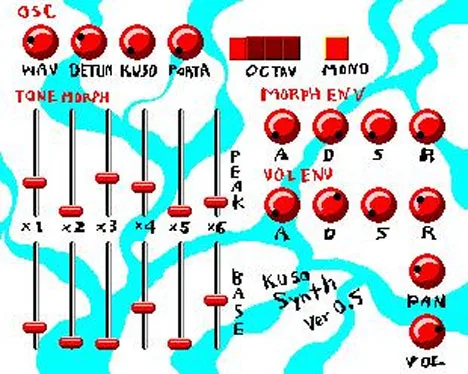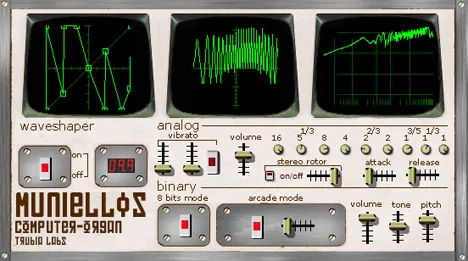Introduction to KusoSynth: A Synthesizer That Defies Harmony
Welcome to the world of KusoSynth by g200kg – a polyphonic synthesizer that deliberately deviates from traditional musical rules, offering a unique sound for experimental “Kuso-Music”. If you are looking for a tool capable of generating intentionally “out-of-tune” or dissonant timbres, KusoSynth will be your unexpected ally. This is not just another virtual synthesizer; it’s an invitation to explore soundscapes where “false” becomes an artistic technique, opening new horizons for creativity.
Created for musicians and sound designers who want to go beyond the ordinary, KusoSynth provides tools for shaping timbres that imitate “clumsy” playing or defective equipment, but does so in a controlled manner and with interesting morphing capabilities.
Explore the Unique Features of KusoSynth
KusoSynth has an intuitive interface, divided into several key sections, each of which plays an important role in shaping its special sound.
OSC (Oscillators) Section
- WAV: Choose a basic waveform for sound generation. The primary character of the timbre depends on this.
- DETUN: A standard detuning parameter that allows you to add width or a slight chorus to the sound, especially when using multiple voices.
- KUSO: This is where the fun begins! This unique parameter controls the degree of “detuning” or “false”. By increasing its value, you deviate from standard harmonic ratios, creating the very “inaccurate” sounds that are the hallmark of KusoSynth. This is the heart of its “tone-deaf” concept.
- PORTA: Controls the portamento time, allowing for smooth transitions between notes, adding a glissando effect.
- OCTAV: Changes the octave of the oscillators, allowing you to get low bass or high, piercing sounds.
- MONO: Switches the synthesizer to monophonic mode, which is useful for creating leading parts or bass lines with a portamento effect.
The KUSO parameter opens the door to creating sounds that can be useful in avant-garde music, soundtracks for games or movies where the effect of malfunction, chaos or comically awkward sound is needed. The ability to control the degree of this “inaccuracy” gives full control over the creative process.
Morph ENV (Morphing Envelope) Section
This section is an A/D/S/R (Attack, Decay, Sustain, Release) envelope generator, specifically designed to control parameters in the ToneMorph section. It allows you to dynamically change the harmonic content of the sound during its duration, creating evolving and live timbres.
- A (Attack): The time it takes for the envelope to affect ToneMorph.
- D (Decay): The time it takes to fall from the peak value to the Sustain level.
- S (Sustain): The level at which the envelope’s effect remains after the decay, while the key is held.
- R (Release): The time it takes for the envelope’s effect to fall to zero after the key is released.
Using Morph ENV allows you to create sounds that constantly change their timbre, transitioning between different harmonic structures, which can lead to very unusual and unpredictable results, especially in combination with the KUSO parameter.
ToneMorph (Timbre Morphing) Section
ToneMorph is the heart of timbre modulation in KusoSynth. This section allows you to adjust the harmonic content of the sound for the first six harmonics (from x1 to x6).
- Top row: Controls the peak value for each harmonic.
- Bottom row: Controls the base value for each harmonic.
The harmonic content of the sound gradually changes from the base values to the peak (or vice versa, depending on the Morph ENV settings) over time, as defined by the Morph ENV envelope. This allows you to create complex, evolving timbres that can “mutate” or “decay” in an unpredictable way, enhancing the “tone-deaf” effect or creating constantly transforming textures.
VOL ENV (Volume Envelope) Section
A standard A/D/S/R envelope generator for controlling the volume of a note’s sound. Allows you to shape the dynamics of the sound, from sharp percussive attacks to slow, atmospheric increases and decreases.
- A (Attack): The time it takes for the volume to increase from zero to maximum.
- D (Decay): The time it takes for the volume to fall from the peak value to the Sustain level.
- S (Sustain): The volume level at which the sound remains while the key is held.
- R (Release): The time it takes for the volume to fall to zero after the key is released.
Although this section is standard, in combination with the unique capabilities of timbre morphing and “detuning” of KusoSynth, it allows you to create sounds with very expressive dynamics, which emphasizes their unusual character.
Conclusion
KusoSynth by g200kg is a tool for daring experimenters. It challenges traditional harmony and opens up new paths for sound design and musical creativity. Its unique KUSO parameter, combined with the flexible capabilities of timbre morphing, makes it indispensable for creating sounds that go beyond the familiar. If you’re ready to explore “false” notes, create chaotic textures, or simply add a unique, unpredictable character to your tracks, KusoSynth is waiting for you.