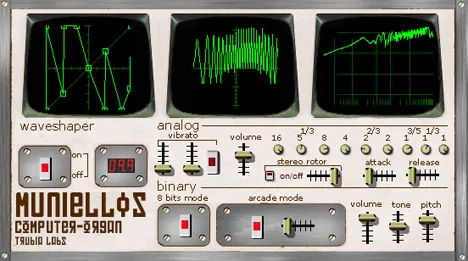FabBass: The Legendary 60s Bass Guitar Sound in Your DAW
The music of the 1960s left an unforgettable mark on history, and its unique sound continues to inspire generations of musicians and producers. One of the key elements of this sound was often the specific timbre of the bass guitar – warm, round, with a special attack. The FabBass plugin from Samsara Cycle Audio was designed specifically to recreate this vintage character, focusing on the imitation of the classic cello bass guitar of the 1960s.
This instrument provides access to authentic sound that is perfect for recreating classic rock’n’roll, pop, big beat, or even some jazz compositions. Forget about searching for rare vintage instruments – FabBass allows you to get this desired timbre directly in your Digital Audio Workstation (DAW).
Recreating the Classic Timbre
FabBass imitates the sound of the bass guitar that became iconic for many hits of the sixties. Its sound is characterized by a special “woody” taste and a soft attack, which distinguishes it from more modern bass guitars. The plugin allows you to immerse yourself in the atmosphere of the past and give your tracks the warmth and authenticity of that era.
Detailed Settings for Your Sound
Despite the focus on vintage sound, FabBass offers flexible enough settings to adapt it to the specific needs of your mix. The plugin has an intuitive interface, divided into several key sections:
Pitch Section
- Octave Selection
- Transposition Selection
- Overall Tuning Control (Tune)
- Fine Tuning Control (Fine Tune)
These parameters allow you to accurately integrate FabBass into any key and register of your musical work.
Note Shaping Section
- Force – Controls the dynamics of the pluck (with a plectrum / finger)
- Decay – Length of the note decay
- Sustain – Length of the note sustain fade
These controls allow you to shape the attack and duration of each note, from short staccato to longer lines.
Timbre Section (Tone)
- Colour – Range from dull to bright timbre
- Velocity – The stronger the pressure (performance dynamics), the brighter the sound becomes
The Tone section allows you to adjust the overall brightness and character of the sound, and sensitivity to dynamics adds expressiveness to the performance.
Output
- Velocity Control (dynamics)
- Overall Volume Control
Standard output parameters for integration into the mix.
Equalizer (EQ)
- Classic 7-band Graphic Equalizer for Bass Guitar
A specialized equalizer allows you to finely adjust the frequency balance, emphasizing or suppressing certain ranges for the perfect fit of the bass into the overall panorama.
Pickup Section
- Volume 2 – Controls the volume of the neck / bass pickup
- Volume 1 – Controls the volume of the bridge / timbre pickup
- Rhythm / Solo Switch – Changes the dynamics of the volume between rhythm and solo modes
- Bass On – Turns on the neck / bass pickup
- Treble On – Turns on the bridge / timbre pickup
This section is one of the keys to shaping a unique timbre, allowing you to mix the sound of the two pickups and use the mode switch to add expression.
FabBass from Samsara Cycle Audio is a great free VST instrument for Windows users that will help you easily integrate the authentic and warm sound of a 60s cello bass guitar into your music projects. Whether you are working on a tribute to classic hits, creating music in a vintage style, or just looking for a unique bass timbre for experimentation, FabBass will be a valuable addition to your plugin collection.
Try FabBass and feel the magic of vintage bass in your tracks!