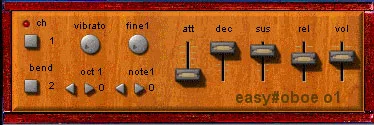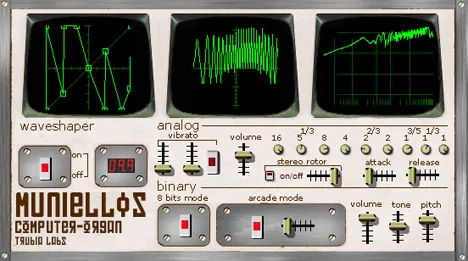Immerse yourself in the world of the exquisite wooden wind instrument with the Easy-Oboe plugin from easytoolz – a realistic virtual instrument that brings the gentle and piercing sound of the oboe to your DAW. The oboe is an instrument with a rich history and a unique timbre, capable of evoking deep emotions: from melancholic longing to vibrant triumph. Its slightly “nasal” and at the same time clean tone is an adornment of orchestral and chamber music, and it also finds its place in soundtracks and even modern experimental genres.
Creating realistic sound of acoustic instruments in virtual format has always been a challenge. It is necessary not only to reproduce the basic timbre, but also to convey the nuances of performance, breath, articulation, which make the sound “alive”. Easy-Oboe aims to provide musicians and producers with an accessible and effective tool for integrating the characteristic timbre of the oboe into their compositions, especially for Windows users who are looking for a quality VST instrument without unnecessary complications.
Easy-Oboe: Realistic Oboe in Your DAW
The Easy-Oboe plugin from easytoolz is designed as an easy-to-use but functional VST instrument that focuses on faithfully reproducing the sound of the oboe. It is ideal for quick sketching of ideas, creating melodic lines, adding orchestral color, or using it as a solo instrument in a variety of musical contexts. Its intuitive interface allows you to quickly master the plugin and focus on creativity, not technical settings.
The developer easytoolz is known for its desire to create useful and affordable tools for musicians, and Easy-Oboe is no exception. This plugin is a great example of how you can get a quality sound of a specific instrument without spending a lot of money or time mastering complex software. It will be useful for both beginners and more experienced producers who need a quick and reliable virtual oboe.
Key Features and Capabilities of the Plugin
Despite its “light” name, Easy-Oboe has a sufficient set of functions to provide expressive and flexible performance. These features allow the user to adapt the sound of the oboe to the specific needs of the composition, adding dynamics, expression and variability.
- ADSR (Attack, Decay, Sustain, Release): Full control over the sound volume envelope. This is a fundamental function that allows you to shape the character of the note – from a sharp attack to a soft fade. By manipulating these parameters, you can imitate different oboe playing techniques or create completely new, interesting sound textures that go beyond the traditional sound of the instrument.
- Vibrato: Add realistic vibrato to enliven melodic lines. Vibrato is an integral part of expressive performance on wind instruments, and its presence in the plugin significantly increases the level of realism and emotional coloring. Control over the depth or speed of vibrato (if such a function is implemented in the plugin, although the data does not specify in detail, it is usually available) allows you to fine-tune the expressiveness.
- Tuning: The ability to precisely adjust the instrument’s pitch. This function is important for integrating the plugin with other instruments in your project and ensuring overall harmony. You can deviate from the standard 440 Hz if needed, which can be useful in some specific musical styles or when working with ensembles that use a different tuning standard.
- 6 Voices: The plugin supports polyphony up to 6 voices. This means you can play up to six notes at the same time. Although the oboe is primarily a melodic instrument, polyphony allows you to create simple chords, harmonies or layers of sound, which expands the possibilities of using the plugin not only for solo parts.
- 16 Patches: Access to 16 pre-set timbres (patches). These presets provide a variety of oboe sounds, which may differ in dynamics, ADSR settings, vibrato level or even small changes in the basic timbre. The presence of patches greatly speeds up the workflow, allowing you to quickly find the right sound for a specific episode of the composition or experiment with different characters of the instrument.
Areas of Application of Easy-Oboe
The virtual oboe Easy-Oboe can be used in a wide variety of musical projects. Its realistic sound makes it suitable for:
- Orchestral and Chamber Music: Adding an oboe part to a virtual orchestra or creating chamber ensembles.
- Soundtracks for Films and Games: Creating emotionally rich atmospheres that require the penetrating timbre of the oboe.
- Folk and Ethnic Music: Integrating the sound of the oboe in compositions with elements of world music.
- Experimental Music: Using the capabilities of ADSR and other parameters to create unique sound textures based on the oboe’s timbre.
- Educational Purposes: For students and beginners who are studying arrangement and composition, Easy-Oboe can serve as an accessible tool for experimenting with orchestral timbres.
Conclusion
Easy-Oboe from easytoolz is a valuable addition to the arsenal of any musician or producer who works on the Windows platform and is looking for a quality, realistic and, most importantly, free virtual oboe. Thanks to its simple interface and set of key features, it allows you to quickly and effectively add the unique timbre of this exquisite instrument to your music projects. Try Easy-Oboe and discover new possibilities for creativity!