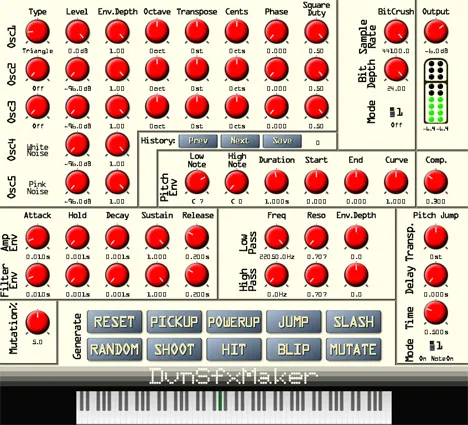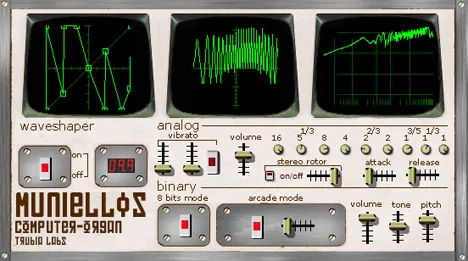DvnSfxMaker: Your Specialized Synthesizer for Game Sounds
In the world of video game development, high-quality sound design plays an equally important role as the visual component or gameplay. It is sounds that create the atmosphere, convey emotions, and provide feedback to the player. Creating unique, expressive, and memorable sound effects can be a challenging task, especially for indie developers or those just starting out in game development. DvnSfxMaker comes to the rescue – a free and functional VST/AU synthesizer designed specifically for this purpose.
DvnSfxMaker is not a universal tool for creating music; its main purpose is the generation of a wide range of sound effects: from classic “pixelated” sounds in the style of retro games to modern, complex, and atmospheric textures. It offers an intuitive interface and a set of powerful features that allow you to quickly experiment and find the exact sound that will perfectly suit your project.
Key Features of DvnSfxMaker
This plugin is equipped with everything you need to create various game sounds. Let’s take a closer look at its capabilities:
Powerful Sound Engine
-
Three Oscillators and Noise Generators: The heart of DvnSfxMaker is its oscillators. You have access to three independent oscillators with a selection of classic waveforms: sine, triangle, tangent (Tan), square, sawtooth (Saw), as well as the unique Breaker and Whistle, which are ideal for creating digital or specific tonal effects. In addition, white and pink noise generators are available for adding texture, hissing, or explosions. By combining these sound sources, you can create basic sounds for shots, explosions, steps, interface, and more.
Flexible Modeling of Dynamics and Timbre
-
AHDSR Envelopes for Filter and Amplitude: To give the sound shape and dynamics, standard AHDSR (Attack, Hold, Decay, Sustain, Release) envelopes are used. One envelope controls the amplitude (volume) of the sound, allowing you to shape its start, duration, and decay. The second envelope is applied to the filter cutoff frequency, which allows you to change the timbre of the sound over time, creating “wah,” “smooth opening,” or “closing” effects.
Precise Pitch Control
-
Pitch Envelope and Pitch Jump: This function is extremely important for many game sounds. The pitch envelope allows you to automate the change of pitch over time – ideal for creating sounds of falls, jumps, laser shots, sirens, etc. The Pitch Jump function adds the ability to instantly change the pitch at a certain moment, which can be used to create teleportation effects, quick transitions, or “glitches.”
Forming the Frequency Range
-
Low-Pass and High-Pass Filters with Resonance: To further shape the timbre of the sound, DvnSfxMaker offers low (Low Pass) and high (High Pass) frequency filters. Filters allow you to remove unwanted frequencies or accentuate the necessary ones, making the sound more muffled or brighter. Resonance adds a characteristic “peak” at the cutoff frequency, which can be used to create “whistle” effects or amplify certain harmonics.
Adding Character and “Digital Dirt”
-
Built-in Bitcrusher: Want to create sounds in the style of 8-bit games or add the effect of distortion and “digital sand”? The built-in bitcrusher allows you to reduce the bit depth and sampling rate of the sound, giving it a characteristic retro or industrial color. This function is ideal for sounds of damage, pixelated-style interface, or specific effects.
Experiments and Variability
-
Random Generators: Sometimes the best sounds are born from experiments. Random generators allow you to randomize certain parameters of the plugin, quickly creating new, unexpected variations of sound effects. This is a great tool for overcoming creative block or quickly generating a large number of sound options.
-
Settings History: In the process of finding the perfect sound, you can try many options. The settings history function allows you to easily return to previous states of the plugin, compare different iterations, and not be afraid to experiment.
Who Is DvnSfxMaker For?
This plugin will be an indispensable tool for:
- Indie game developers who do sound design on their own.
- Professional sound designers looking for a specialized tool for quickly creating effects.
- Musicians and audio enthusiasts who experiment with sound effects and are looking for new sound sources.
- Students and beginners in the field of game development and audio design.
Conclusion
DvnSfxMaker is more than just a synthesizer. It is a specialized, free tool that simplifies the process of creating high-quality and original sound effects for video games. Thanks to a well-thought-out set of features and a focus on the needs of game development, it allows you to quickly realize your creative ideas and fill the game world with lively and expressive sounds. If you are working on a game and need unique sound effects, DvnSfxMaker is a plugin worth trying.