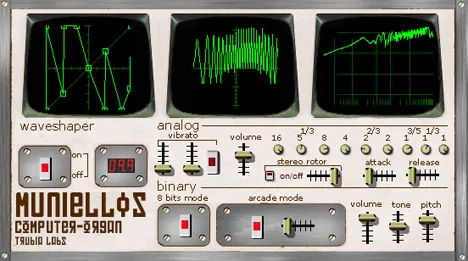DrumTable: A New Sound for Your Rhythms
Looking for a breath of fresh air for your drum parts? Tired of standard samples and monotonous drum machines? Meet DrumTable – an intuitive and powerful VST instrument created by C Hackl. This plugin opens the door to a world of unique drum sounds based on samples, offering unexpected textures and rhythmic possibilities. DrumTable is not just another drum sampler; it is a tool that allows you to experiment and find your own sound, especially if you are striving for more aggressive, saturated, or industrial tones.
Designed with a focus on ease of use and efficiency, DrumTable integrates into your workflow like any other VST instrument, instantly adding new colors to your sound palette. Its compactness and focus on a specific task make it a great addition for both experienced producers and newcomers who are just starting their journey in electronic music creation.
Features and Capabilities of DrumTable
DrumTable is built around the concept of sampled drums, which gives it unique flexibility. Instead of classic synthesis or playing only a certain set of sounds, it uses samples as a base, allowing you to shape the sound by manipulating these source materials. This approach opens up a wide space for creativity, allowing you to create both realistic and completely unusual, futuristic, or even distorted drum sounds.
Manipulations in the “Wave Box”
The central element of sound control in DrumTable is the so-called “wave box.” This is where the magic happens. Although the exact parameters may vary, such sections usually focus on the key settings that affect sample playback:
- Pitch Adjustment: Allows you to change the “note” of the drum sound.
- Volume Envelope: Controls how the sound starts (Attack), holds (Sustain), and fades (Release).
- Filter Envelope: If a filter is present, this envelope affects the change of frequencies over time.
- Playback Direction: The ability to play the sample forward, backward, or even loop a part.
- Sample Start/End: Allows you to use only a fragment of the sample.
By experimenting with these settings, you can drastically change the character of any loaded sample, transforming a classic drum into a percussive element with an unusual timbre or creating completely new sound effects.
Distortion for Industrial Sound
One of the distinctive features of DrumTable, which is specifically mentioned by the developer, is the built-in distortion effect. This effect is not just a standard overdrive; it is specifically designed to give sounds aggression, density, and the characteristic “brutality” that is so valued in the genres of industrial electronic music. Applying distortion to drum samples allows you to:
- Increase the perceived volume and “punchiness” of the sound.
- Add harmonic overtones, making the sound more saturated.
- Create the effect of “sand” or “dirt,” which is ideal for Lo-fi or industrial tracks.
- Smooth out the dynamic range of the sound (act as a kind of compressor).
This feature makes DrumTable particularly attractive for musicians who work in styles like Industrial, EBM, Noise, Dark Ambient, and similar genres, where texture and sound aggression are of paramount importance.
Convenient Preset Management
Effective sound management is critical for any virtual instrument. DrumTable solves this problem with the built-in preset manager. This feature allows you to save all your unique settings created in the “wave box” and using the distortion effect. You can easily save, load, and share your sounds. The advantages of this system:
- Quick access to your favorite sounds.
- The ability to create your own sound banks for different projects.
- An easy way to experiment without losing previous settings.
- Saving the full state of the plugin within your DAW project.
The preset manager provides a seamless workflow, allowing you to focus on the music, not on manually recreating settings every time.
Who Is DrumTable For?
DrumTable will be useful for a wide range of musicians and producers:
- Electronic music producers: Especially those who work in genres like Industrial, EBM, Techno, Darkwave, as well as Lo-fi and Experimental.
- Sound designers: For creating unique percussive sounds and effects.
- Experimenting musicians: Those who are looking for non-standard approaches to creating rhythmic parts.
- Beginners: Thanks to the relative simplicity of the interface (compared to full-fledged samplers), you can quickly master the basics of working with samples.
DrumTable offers a fresh look at creating drum sounds, combining the simplicity of sampling with powerful sound shaping tools, in particular, high-quality distortion. It is a tool that can become your secret ingredient for creating truly memorable and original rhythms.