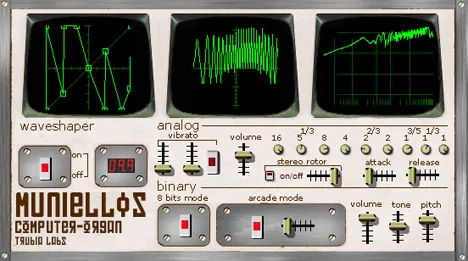Cyber – Your All-Purpose VST Sampler
In the world of digital audio, samplers hold a special place, allowing musicians and sound designers to use any recorded sound as a musical instrument. If you’re looking for a flexible and powerful tool to work with samples, consider Cyber from Jorgen Aase.
Cyber is a VST sampler designed specifically for the Windows (Win32) platform. It combines ease of use with a wide range of features, making it an excellent choice for both beginners and more experienced users. Whether you need to reproduce classic drum sounds, create unique atmospheric textures, or transform your own voice recording into a melodic instrument – Cyber is ready to work.
Key Features and Characteristics
This plugin offers an impressive list of features that provide deep control over your samples:
- 32-voice Polyphony: Play up to 32 samples simultaneously, creating rich chords and complex textures without clipping sounds.
- Multitimbrality: Split the keyboard into zones or layer different samples on top of each other to create complex instruments and soundscapes.
- Visual Keymap Editor: A convenient graphical interface allows you to easily assign samples to specific keys or key ranges.
- MIDI Learn: Quickly assign sampler parameters (such as root key, lower and upper limits) to a MIDI controller or keyboard for dynamic control during performance.
- Flexible Filter: The built-in filter with Lowpass, Bandpass, and Highpass modes, as well as Cutoff and Resonance (Q) controls, allows you to shape the timbre of the samples.
- WAV and AIFF Format Support: Easily load your favorite samples in standard audio formats. The plugin also supports saving loop points from WAV files.
- Drag and Drop: Simply drag WAV or AIFF sample files from Windows Explorer directly into the plugin window for quick loading.
- Save State with Project: All Cyber settings are automatically saved with your project in a compatible host program (DAW), ensuring easy session restoration.
- ADSR Envelopes: Shape the dynamics and timbre of samples using classic Attack, Decay, Sustain, Release envelopes for volume and filter.
- LFO: Use a low-frequency oscillator to add movement and modulation to the sound, assigning it to volume level, panning, filter cutoff, or pitch.
- Loop Editor: Detailed control over looped sample playback with one-shot, forward loop, and “ping-pong” (alternate) modes.
- Preview: Quickly preview samples before loading with the preview function (uses DirectSound).
Simple and Intuitive Workflow
Developer Jorgen Aase made sure that interacting with Cyber was as convenient as possible. Drag and drop functions, a visual editor, and MIDI Learn significantly speed up the process of setting up the instrument and experimenting with sound.
Flexibility for Your Creative Ideas
Thanks to the rich set of sound-shaping features – filter, ADSR envelopes, and LFO – Cyber allows you not only to play samples but also to actively modify them, creating new, unique sounds for your music projects.
Compatibility and Integration
As a VST plugin for Windows (Win32), Cyber easily integrates with most modern DAWs. Support for standard WAV and AIFF file formats, as well as the save state with project feature, makes it a reliable tool in your arsenal.
Cyber is not just a sampler, it’s a powerful tool for bringing your sound ideas to life, offering an excellent combination of functionality and ease of use for Windows users.