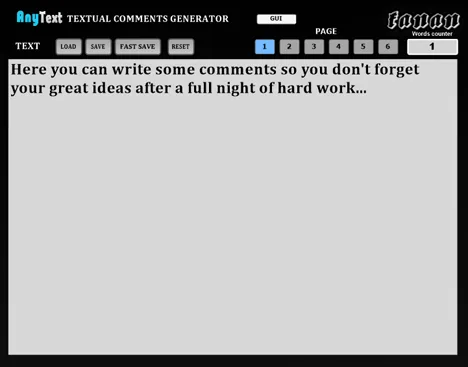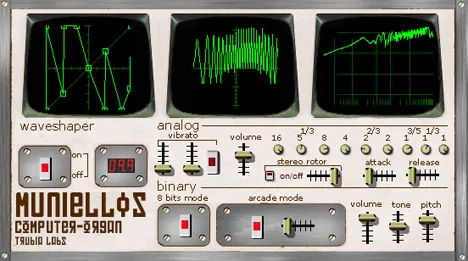Your Reliable Studio Assistant: AnyText VST
In the world of music creation, where ideas are born and change rapidly, and technical details accumulate with each track, maintaining order and recording important information are key to success. How many times have you returned to an old project and couldn’t remember why you set the compressor on the vocals that way, or where that brilliant melody that came to mind last night was supposed to go? Taking notes on sticky notes, in text files, or separate applications is convenient, but when all the important information is integrated directly into your digital audio workstation (DAW), it takes organization to a whole new level.
Meet: AnyText from Fanan Team
AnyText is an extremely unique and innovative VST instrument that doesn’t produce any sound, but will become an indispensable tool for your workflow. Forget about clutter and lost notes! This plugin was designed with one simple but extremely important goal: to give you the ability to add text comments directly to your DAW project, save them with it, and easily load them again.
Key Features of AnyText
Despite its simplicity, AnyText offers functionality that can significantly improve your productivity and help you preserve all the details of your creative process:
- DAW Integration: Works as a standard VST instrument, allowing you to easily add it to any track or bus in your project.
- Saving Comments with the Project: All your notes are saved directly in the DAW project file. This means that when you open the project again, all your comments are already there, ready to be viewed or edited.
- Multi-page Notes: The plugin supports up to six separate pages of text. This allows you to structure your comments – for example, one page for arrangement notes, another for mixing ideas, a third for a to-do list, and so on.
- Simple Interface: The intuitive design allows you to quickly add and view text without unnecessary complexity.
It is important to note that AnyText currently only supports entering text comments in English. Consider this when planning to use the plugin.
How AnyText Will Improve Your Workflow?
The possibilities of using AnyText are limited only by your imagination. Here are a few ideas on how this small but powerful plugin can become your indispensable assistant:
- Tracking Arrangement Ideas: Record ideas for new sections, transitions, or theme variations directly in the track where they should appear.
- Mixing and Mastering Notes: Record specific effect settings that work best, ideas for volume or panning automation, or reminders of points that need further refinement.
- Saving Text Fragments or Lyrical Ideas: If you’re working with vocals, AnyText can be a convenient place to store text drafts or ideas for vocal parts.
- Project To-Do Lists: Use one of the pages as a to-do list – what else needs to be recorded, edited, mixed, or exported.
- Technical Details: Record the model of the microphone used for a specific recording or other important technical notes that may be needed later.
The main advantage of AnyText is that all this information is stored *inside* your DAW project. You don’t need to search for separate files or programs. Open the project – and all your notes are already in front of your eyes.
Technical Compatibility
AnyText is available in VST format, making it compatible with the vast majority of digital audio workstations on the market that support this format. The plugin is designed for the Windows operating system (both 32-bit and 64-bit systems are supported), covering a wide range of users.
If you are looking to improve the organization of your music projects, never forget important details again, and keep all your ideas at your fingertips, the AnyText VST instrument from Fanan Team will be a great addition to your plugin arsenal. Try it and see how easy it is to turn creative chaos into an organized workflow.