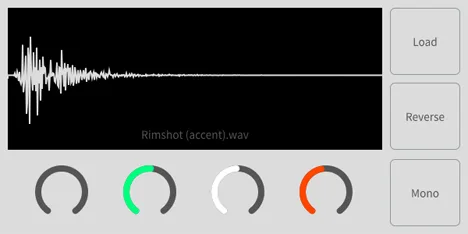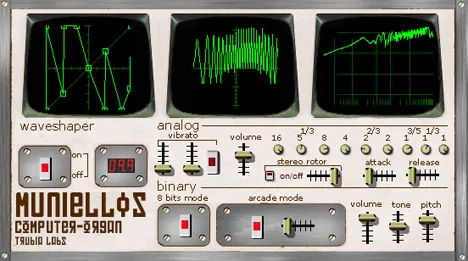AASamplePlayer: Turn Any Sound Into Your Instrument
AASamplePlayer from GAS Therapy is not just another sampler. It’s a versatile and highly effective tool that opens the door to limitless creative possibilities. Forget complex interfaces and confusing settings. AASamplePlayer is designed to allow you to instantly turn any audio or even video file into a full-fledged playable instrument in your favorite Digital Audio Workstation (DAW).
In the world of music production, where every sound can be a source of inspiration, speed and flexibility are crucial. AASamplePlayer understands this, offering a simple yet powerful approach to working with samples. Simply drag and drop your file into the plugin, and it’s ready to play. This ease of use makes it ideal for both experienced producers looking for a quick sampling solution “on the fly” and for beginners just starting their journey in music creation.
The plugin is designed with efficiency in mind. It processes files cleanly, avoiding the creation of unnecessary duplicates or “peak” files that can clutter your project and hard drive. This means a smoother workflow and fewer technical hurdles on the way to realizing your musical ideas.
Key Features of AASamplePlayer
Despite its simplicity, AASamplePlayer is equipped with all the necessary controls for quickly shaping your sound:
- 4 controls:
- Start point: Precise adjustment of the start point of sample playback. This allows you to cut off unwanted introductory parts or experiment with different starting positions to create unique textures.
- Attack: Control the speed at which the sound volume increases. From sharp and percussive to soft and atmospheric sounds – this control gives you complete control over the “attack” of your sample.
- Release: Adjusting the duration of the sound decay after the key is released. Allows you to create short, clear sounds or long, lingering trails, adding depth and space.
- Pitch: Changing the pitch of the sample. This is a fundamental element for turning any sound into a melodic instrument, allowing you to play the sample like a synthesizer or any other chromatic instrument.
Intuitive Control and Additional Features
In addition to the main controls, AASamplePlayer offers several convenient buttons to expand your capabilities:
- Load file: Loading an audio or even video file. Yes, you can use the audio track from a video as the basis for your instrument!
- Reverse: Instant sample reversal. A simple click opens the door to experimental sounds and unexpected musical phrases.
- Mono/Poly: Switching between monophonic and polyphonic modes. Choose whether the plugin will play one sound at a time (ideal for basses or leads), or allow polyphony (essential for chords and pads).
- Copy file name & open file folder: Convenient features for managing sample files directly from the plugin interface. Helps to organize your sound library and quickly find used materials.
Compatibility and Efficiency
AASamplePlayer is designed with modern standards in mind. It fully supports 64-bit systems based on Intel, M1 and M2 processors for macOS, as well as 64-bit Intel and AMD systems for Windows. The plugin is available in VST and AU formats, ensuring wide compatibility with most modern DAWs.
Clean file management, no duplication and “peak” files makes AASamplePlayer extremely efficient in operation, allowing you to focus on music, not technical problems.
If you are looking for a simple, fast, efficient and versatile sampling tool, AASamplePlayer is an excellent choice. It allows you to turn any sound around you into part of your music, opening up new horizons for your creativity.