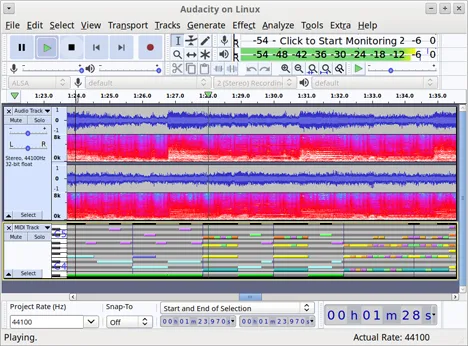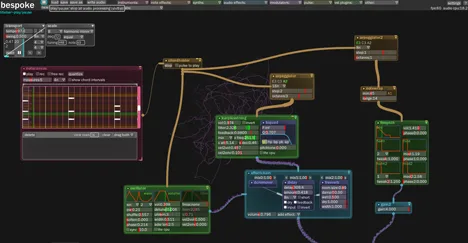Audacity is a free, open-source, cross-platform audio editor and recorder that has gained immense popularity among musicians, podcasters, sound engineers, and anyone working with audio. With its intuitive interface and powerful set of features, Audacity is an excellent solution for both beginners and more experienced users. Whether you need to record vocals, edit a podcast, digitize old recordings, or create a complex soundscape, Audacity provides all the necessary tools completely free of charge.
Main Features of Audacity
Audacity offers a comprehensive set of features for recording, editing, and processing audio, making it a versatile tool for a variety of tasks.
Audio Recording
- Recording live audio from a microphone, line input, or other sources.
- The ability to overlay recordings on existing tracks to create multi-track projects.
- Support for recording up to 16 channels simultaneously (with appropriate equipment).
- Visual volume level indicators for monitoring before, during, and after recording.
- The ability to digitize recordings from cassettes, vinyl records, or MiniDiscs.
- Capturing streaming audio with some sound cards.
Import and Export of Files
- Import and export of a wide range of audio formats, including WAV, AIFF, AU, Ogg Vorbis.
- Import of audio in MPEG format (including MP2 and MP3) using the libmad library.
- Export to MP3 format using the optional LAME library.
- Creating WAV or AIFF files suitable for burning to CD.
- Support for all file formats supported by the libsndfile library.
- The ability to open raw audio files without a header using the “Import Raw” command.
Editing and Processing
Editing in Audacity is fast and flexible, even when working with large files and multi-track projects.
Editing Tools
- Easy editing using the Cut, Copy, Paste, and Delete functions.
- Unlimited Undo (and Redo) steps to revert to any previous state.
- Very fast editing of large files.
- Editing and mixing an unlimited number of tracks.
- Using the Drawing Tool to change individual sample points.
- Smoothly increasing or decreasing volume using the Envelope Tool.
- The ability to change the pitch without changing the tempo or vice versa.
Built-in Effects
- Removing static noise, hissing, hum, and other constant background noises.
- Frequency correction using the Equalization, FFT Filter, and Bass Boost effects.
- Volume adjustment using the Compressor, Amplify, and Normalize effects.
- Other built-in effects, including: Echo, Phaser, Wahwah, Reverse.
Sound Quality
Audacity supports high-quality audio processing, allowing you to work with professional audio materials.
- Recording and editing 16-bit, 24-bit, and 32-bit (floating-point) samples.
- Recording at a sample rate of up to 96 kHz.
- Conversion of sample rates and formats is done using high-quality resampling and dithering.
- Mixing tracks with different sample rates or formats; Audacity automatically converts them in real-time.
Plugin Support
Audacity’s functionality can be extended through support for external plugins.
- Adding new effects using LADSPA plugins.
- Audacity contains several example plugins from Steve Harris.
- Loading VST plugins for Windows and Mac using the optional VST Enabler module.
- Writing new effects using the built-in Nyquist programming language.
Audio Analysis
For detailed analysis of audio content, Audacity offers specialized tools.
- Spectrogram mode for frequency visualization.
- The “Plot Spectrum” command for detailed frequency analysis.
Audacity is a powerful and versatile tool for working with audio, offering a wide range of features for recording, editing, and processing audio. Being free and available on different operating systems, it is an excellent choice for any user who needs a reliable and functional audio editor.