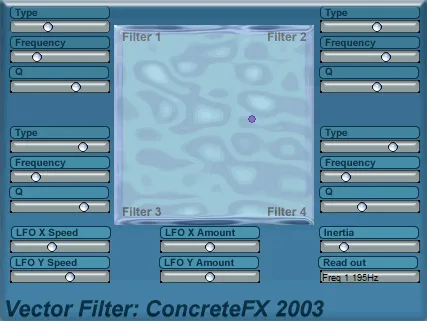VFilter: Vector Filter for Dynamic Sound
Introducing VFilter from ConcreteFX – a plugin that goes beyond the boundaries of conventional filters. Instead of static sound processing, VFilter offers the concept of a “vector filter”, allowing you to dynamically shape the timbre of your instrument or track by moving between four different filter configurations. This opens up new possibilities for creating moving textures, evolving soundscapes, and unexpected sound effects.
Key Features
The main idea of VFilter is the ability to instantly interpolate (smoothly transition) between four independent filter states. Each of these states can have its own filter type (e.g., low-pass, high-pass, band-pass, etc.), cutoff frequency, and Q (resonance). By moving a point on the XY-plane of the plugin interface, you define the current mix between these four states. This is an intuitive and visual way to control complex filtering effects.
Parameters and Controls
VFilter provides full control over each of the four filters, as well as the dynamics of movement across the vector field:
- Type 1..4: Selecting the filter type for each of the four corners of the XY-field.
- Freq 1..4: Adjusting the cutoff frequency for each of the four filters.
- Q 1..4: Adjusting the Q (resonance) for each of the four filters, affecting the expressiveness of the cut.
- LFO X Speed, Amount: The speed and intensity of the Low Frequency Oscillator (LFO) that modulates the X-axis position.
- LFO Y Speed, Amount: The speed and intensity of the LFO that modulates the Y-axis position.
- Inertia: Adjusting the inertia of movement across the XY-field, making transitions smoother or sharper.
- CC85: Assigning MIDI Control Change number 85 to control the X-axis position using an external MIDI controller.
- CC86: Assigning MIDI Control Change number 86 to control the Y-axis position using an external MIDI controller.
How to Use
VFilter is ideal for musicians and sound designers who want to add movement and dynamics to their tracks. You can use it on synth pads to create atmospheric, evolving textures, on drum loops for experimental filtering, or on guitar riffs for interesting wah-like effects with unusual control. The ability to control it via MIDI CC makes VFilter a great tool for live performances, allowing you to control the filtering in real-time.
System Requirements
The VFilter plugin is available in VST format and is compatible with the Windows operating system (32-bit).
Download VFilter today and discover new horizons in sound processing with the unique concept of a vector filter!