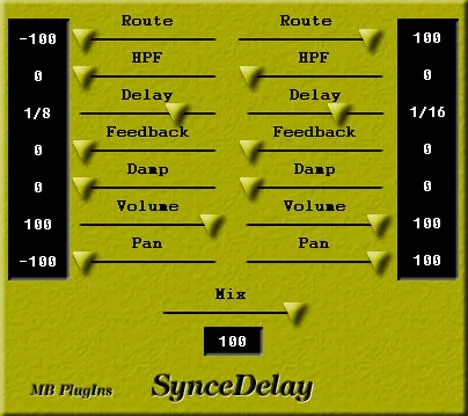SynceDelay: A New Perspective on Delay Effects
Dive into the world of enchanting echoes and rhythmic repetitions! The SynceDelay plugin from MB-PlugIns is your new assistant in creating atmospheric soundscapes. In the world of music production, the delay effect is one of the most important tools for adding depth, space, and rhythmic interest to tracks. From barely noticeable echoes that add “air” to extreme repetitions that become part of the melody – the possibilities are endless. SynceDelay from MB-PlugIns offers a fresh and flexible approach to this classic effect, providing musicians and producers with a powerful tool to bring their creative ideas to life. This VST plugin, developed by MB-PlugIns specialists, is designed to easily integrate into your workflow on the Windows platform, ensuring reliable and stable operation.
Key Features of SynceDelay
What makes SynceDelay special? It offers a set of features that go beyond the standard delay plugin, giving you more control and creative freedom. Let’s take a closer look at its capabilities:
- Two Independent Delay Lines
- Synchronization with Host Tempo
- Built-in Filters
- Flexible Input Routing
- Individual Output Panning
Each channel (left and right) has its own, fully independent delay line. This allows you to create wide stereo effects, asymmetric repetitions, or process each side of the stereo signal in its own way, opening the door to experiments with sound space.
Forget about manually adjusting the delay time to the tempo of your project. SynceDelay automatically synchronizes with the tempo of your DAW, allowing you to easily create rhythmically accurate repetitions, whether they are quarter notes, eighth notes, sixteenth notes, or any other durations that are multiples of the tempo. This makes it ideal for electronic music, hip-hop, and any genre where rhythm is paramount.
Sound purity is the key to a quality mix. SynceDelay is equipped with a high-frequency filter before the delay line, which helps to remove unwanted “boomy” lows before processing. In addition, a low-frequency filter in the feedback loop allows you to “fade out” the high frequencies with each repetition, imitating the behavior of analog tape delays or simply giving the repetitions a softer, more organic character.
You can flexibly route the input channels to each of the delay lines. Want the left channel to only go to the right delay? No problem. Want to mix both inputs to both delays? Please. This feature gives you exceptional control over how your signal enters the effect.
The final touch is panning. The outputs of each delay line can be individually panned. This allows you to expand the stereo image of repetitions, create a “ping-pong” effect, or place the delay exactly where it sounds best in the stereo field for your mix.
SynceDelay from MB-PlugIns is not just another delay. It is a tool that gives you the flexibility and control to shape unique sound textures that can transform an ordinary track into something extraordinary. Its intuitive interface allows you to quickly master the plugin, and its powerful features inspire creative experiments. If you are looking for a high-quality, flexible, and easy-to-use VST delay plugin for Windows that syncs with the tempo and offers advanced routing and filtering capabilities, SynceDelay from MB-PlugIns deserves your attention. Add depth and space to your instruments and vocals, create captivating rhythmic patterns, and experiment with the soundscape of your music.