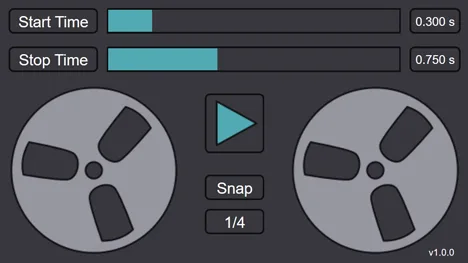TapeStop by EAS Audio: Recreate the Classic Tape Stop Effect in Your DAW
Welcome to the world of vintage sound with the TapeStop plugin from EAS Audio! This unique VST effect allows you to easily integrate the iconic sound that occurs when physically stopping or starting a reel-to-reel tape recorder during playback. Forget about complex manipulations with audio editors – TapeStop makes this captivating effect accessible right in your project.
What is the “Tape Stop” effect?
The tape stop effect is a characteristic slowdown of audio that sounds as if someone has suddenly pressed the “stop” button on an old tape recorder. The speed of the tape gradually decreases, the tone of the signal lowers, and the sound itself seems to “melt” until it stops completely. The start effect has the opposite action – the sound gradually accelerates, increasing the tone until it reaches the normal playback speed. This sound has become an integral part of many musical genres, from hip-hop and IDM to electronic music and Lo-Fi, adding a nostalgic atmosphere and dynamics to the tracks.
Key features of TapeStop
The TapeStop plugin is designed with maximum ease of use and flexibility in mind, allowing you to achieve authentic sound without the drawbacks of analog equipment.
- Authentic emulation: Accurately reproduces the sound characteristics of stopping and starting a reel-to-reel tape recorder.
- Full control: Allows you to adjust the stop and start times of the virtual tape. These parameters can be adjusted up to 2 seconds, providing ample opportunities for experimentation.
- Synchronization with the project: Unlike a physical tape recorder, TapeStop ensures that after the start effect is complete, your audio signal is perfectly synchronized with the rest of the tracks in your project. This is critical for maintaining groove and timing.
- Snap to Beat: The function of snapping the effect time to beats or their parts (for example, 1/4, 1/8, 1/16) makes the automation of the effect incredibly simple and musical, allowing it to perfectly fit into the rhythmic structure of the track.
How to use TapeStop in your music?
The possibilities for using TapeStop are limited only by your imagination. Here are a few ideas:
- Transitions: Use the tape stop effect to create dramatic transitions between song sections, before drops, or to complete musical phrases.
- Drums and percussion: Apply TapeStop to drum loops or individual hits to create unique rhythmic artifacts and a vintage sampling feel.
- Synthesizers and pads: Add the stop or start effect to long synthesizer notes or atmospheric pads to create unusual textures and modulations.
- Vocals: Experiment with TapeStop on vocal samples or phrases to get interesting degradation or slowdown effects.
- Lo-Fi and Hip-Hop: This effect is almost mandatory for genres that actively use the aesthetics of old equipment and samples.
The TapeStop plugin from EAS Audio is a simple but powerful tool for adding classic vintage charm and creative dynamics to your music productions. Thanks to its intuitive interface and flexible settings, you’ll be able to quickly master its capabilities and integrate this effect into your workflow. Try TapeStop today and add a unique character of reel-to-reel tape to your tracks!
Technical details
- Format: VST
- Operating system: Windows (64-bit)
- Developer: EAS Audio