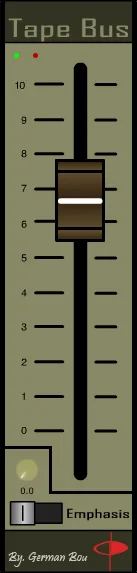Tape Bus: Revitalize Your Digital Sound with Analog Tape Magic
In the world of digital audio, musicians and sound engineers often yearn for the warmth, saturation, and unique character of analog equipment, particularly magnetic tape recorders. It is this unique atmosphere, created by the interaction of the audio signal with the tape, that is the source of the “analog sound” so highly valued in professional recordings.
The Tape Bus plugin from gbSoundlab is designed to bring this magic to your digital studio. It’s not just a simulator, but a detailed emulation of the behavior of real analog equipment, focused on two key aspects: saturation and compression that occur when a tape recorder operates in a non-linear zone.
What makes Tape Bus unique?
Tape Bus combines an analog bus emulation with the characteristic high-frequency compression inherent in magnetic tape recording. Let’s delve into the details:
- Analog Saturation and Compression: The plugin recreates the non-linear behavior of electronic circuits and the tape itself. When overloaded, it adds harmonics and gently limits peaks, giving the sound density and analog “glue.”
- High-Frequency Compression: This is one of the most interesting features of tape recording. During recording, high frequencies are pre-emphasized, which is then compensated for during playback (de-emphasis). When the signal is recorded at a higher level, this compensation system begins to work differently, effectively compressing frequencies above approximately 2250 Hz.
The result of this HF compression is that same “glued” and dense sound that increases sustain and helps an instrument “sit” better in the mix. Vocals processed with Tape Bus often require significantly less additional compression, maintaining greater natural dynamics while gaining character and presence.
Interface Features and Usage
The Tape Bus interface is simple and intuitive, with a focus on achieving results in the fewest possible steps:
- Fader (AUTOGAIN): This main control is key to the effect. It is designed as AUTOGAIN, which means that its movement only changes the level of the saturation/compression effect, keeping the output volume relatively constant. This makes it easy to adjust the depth of processing without worrying about volume compensation.
- Emphasis Switch: Allows you to adjust the degree of high-frequency compression. Although its use is not always mandatory, a slight application can add “silkiness” to the high frequencies, especially on vocals or acoustic guitars.
How to get the best result?
Tape Bus settings are best done with an input signal close to 0 dB. This is a typical level for buses or instrument groups (percussion, synthesizers) or even for individual instruments where you want to get a pronounced tape effect.
The recommended input signal range for optimal effect is between -4 dB and 0 dB. Move the AUTOGAIN fader, listening for the appearance of the “filling” and “gluing” effect. Use the Emphasis switch carefully, adding it only when necessary to shape the high frequencies.
Who is Tape Bus for?
This plugin will be a great tool for a wide range of musicians and sound engineers:
- For those looking for a warm analog character for their digital recordings.
- For processing buses (e.g., drums, bass, synthesizers) to “glue” the instrument group.
- To give vocals presence and unique compression.
- To add “body” and saturation to individual instruments.
- For final mix processing before mastering to add analog density.
With its simplicity and efficiency, Tape Bus easily integrates into any workflow, quickly giving your tracks the same analog charm that was only available on classic studio equipment.
Try Tape Bus and feel how your digital sounds come to life, gaining the warmth, saturation, and unique character of magnetic tape. This is an affordable way to add a professional “finish” to your mixes, making them more musical and pleasing to the listener.