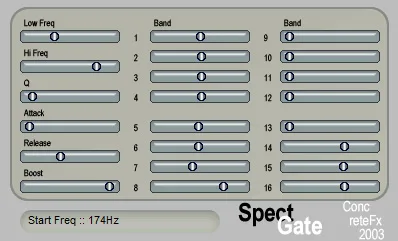Welcome to the world of precise control over your sound dynamics! If you’re a musician, sound engineer, or producer, you know how important it is to have a clean and focused mix. Parasitic noise, unwanted instrument overtones, and excessive “mud” in the signal can ruin even the best idea. This is where the SpectGate plugin from ConcreteFX comes to the rescue.
What is SpectGate?
SpectGate is not just a regular noise gate. It is a powerful multi-band dynamic processor that allows you to control the level of noise or signal in sixteen separate frequency bands. Instead of applying a threshold to the entire signal at once, SpectGate breaks down the audio spectrum into 16 discrete ranges and lets you customize the gate for each of them individually. This approach opens up completely new possibilities for removing noise, shaping dynamics, and even creative sound design.
Imagine you have a vocal track that is noisy only at high frequencies, or a guitar recording with unwanted hum at low frequencies. With a regular gate, you’d have to set a threshold for the entire track, risking cutting off the useful signal. SpectGate allows you to “target” only the problem frequency ranges, leaving the rest of the spectrum untouched. This gives you unparalleled flexibility and precision in your work.
How it works: The Heart of SpectGate
The basic principle of SpectGate is to decompose the incoming audio signal. The plugin uses internal filters to separate the sound into 16 independent frequency bands. A separate noise gate algorithm is applied to each of these bands. You can imagine it as a set of sixteen gates, each of which “listens” only to its part of the frequency spectrum.
This mechanism allows you not just to “open” or “close” the signal at a general level, but to do it selectively. If the signal in a certain frequency band drops below the set threshold for that band, the gate “closes”, muting or completely excluding the sound in that range, while the other bands remain active if the signal level in them is sufficient.
Key Control Parameters
SpectGate provides a full set of tools for fine-tuning its operation. Each parameter plays an important role in shaping the final result:
-
Start/Finish Freq: These parameters define the overall frequency range in which SpectGate operates. You can set the lower and upper limits for all 16 bands, focusing on a specific part of the spectrum if needed. For example, you can limit the gate’s operation to only low frequencies to remove hum or only high frequencies to combat hissing.
-
Q: The parameter for “goodness” or “band width”. It affects how narrow or wide the 16 frequency bands will be. A higher Q value makes the bands more selective, allowing for more precise control over specific frequencies. A lower value makes the bands wider, which can be useful for a more “smooth” and less aggressive gating.
-
Attack: The attack time of the gate. Determines how quickly the gate “opens” after the signal level in the band exceeds the threshold. A short attack time makes the gate more abrupt, while a longer time is smoother.
-
Release: The decay or “closing” time of the gate. Determines how quickly the gate “closes” after the signal level in the band drops below the threshold. A short decay time can lead to “cutting off” reverb tails or sustain, while a longer time allows the sound to fade more naturally.
-
Boost: The overall gain level of the output signal. Allows you to compensate for any volume changes that have occurred as a result of gate processing, or simply adjust the plugin’s output level.
-
Band 1 .. 16: These are the most interesting parameters – individual thresholds for each of the sixteen frequency bands. For each band, you can set your own level, below which the signal will be muted. This allows you to create very complex and specific gating profiles, for example, to remove noise at certain frequencies, but leave it at others, or to create rhythmic effects, forcing certain frequencies to “break through” the gate.
Practical Application of SpectGate
SpectGate finds its place in many sound processing scenarios:
-
Removing noise and resonances: The most obvious application. Use individual band thresholds to remove amplifier hum, recording hissing, microphone extraneous noise, or specific instrument resonances without affecting the main tone.
-
Control of “bleed”: If you have recordings from a live performance where microphones “catch” the sounds of other instruments (for example, drums in a guitar microphone), SpectGate can help remove this unwanted “bleed” in certain frequency bands when the instrument is not playing.
-
Creative gating: Experiment with different band thresholds, attack, and decay times to create unique rhythmic and dynamic effects. For example, you can make only certain instrument harmonics “pulse” in time.
-
Transient shaping: Although this is not its main function, precise gate control in certain bands can indirectly affect the shape of instrument transients.
Conclusion
SpectGate from ConcreteFX is a powerful and versatile plugin for multi-band dynamic processing. It goes beyond the capabilities of a standard noise gate, providing unprecedented control over sound at the frequency level. Whether you need to remove complex noise, control “bleed”, or create interesting dynamic effects, SpectGate offers the flexibility and precision you need to achieve a professional result. Its individual settings for each of the 16 bands make it a valuable tool in the arsenal of any sound enthusiast or professional.
The plugin is available in VST format for the Windows operating system (Win32).