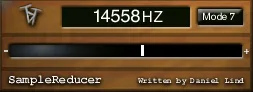In the world of modern music production, where purity and high precision of digital audio reign, there is a constant interest in sounds from the past or imperfect textures. One such interesting tool is sample rate reduction. This technique mimics the sound of old digital devices, early generation samplers, or even old-school video game sounds, adding characteristic digital artifacts and graininess to the signal. The result is a unique Lo-Fi effect that can add originality and atmosphere to a track.
SampleReducer: Dive into the World of Digital Artifacts and Lo-Fi Sound
What is Sample Rate Reduction?
Sample rate reduction is a process that artificially lowers the number of “snapshots” of the audio signal per second. In standard high-quality recordings, we have a frequency of 44.1 kHz or higher. When this frequency is reduced, the system cannot accurately reproduce the original signal, especially high-frequency components. This leads to the appearance of unwanted, but often musically interesting, digital noise and distortion known as aliasing. These artifacts give the sound a characteristic “digital” graininess, making it more “fragile” or “crisp”, and can significantly change the timbre of an instrument or vocals. This is a unique type of distortion that is at the heart of the Lo-Fi and Glitch music aesthetic.
SampleReducer: Simplicity and Efficiency
There are many plugins on the market that simulate digital distortion effects, but SampleReducer from the developer TbT stands out for its focused simplicity. As the name suggests, its main and only function is to reduce the sample rate of the audio signal. Without unnecessary settings, complex menus, or hidden functions, SampleReducer does exactly what it promises, allowing you to quickly and efficiently add that desired digital character to your sound.
Key Features and Capabilities
Although SampleReducer may seem minimalist, its impact on sound can be dramatic and creative. Its simplicity is its strength, allowing musicians and producers to easily integrate the sample rate reduction effect into their production processes. Here are some of the ways you can use this plugin:
- Adding character to drums: Reducing the sample rate on drums can make them more punchy and “pixelated”, giving modern beats old-school grooves or imitating the sound of 80s drum machines.
- Transformation of synthesizers: Even simple synth sounds can be transformed into something unique with the addition of digital artifacts, creating textures reminiscent of chiptune or retro game soundtracks.
- Vocal processing: Lightly applying the effect to vocals can add a vintage radio sound or a low-quality vocoder effect, creating an interesting artistic effect.
- Creating atmospheric effects: Overlapping SampleReducer on atmospheric pads or sound effects can add graininess, noise, and mystery.
- Experiments with guitars and bass: Although less common, reducing the sample rate can add a unique “sandy” or “crumbly” tone to guitar or bass parts.
This plugin is ideal for creating music in the styles of Lo-Fi Hip Hop, Chiptune, electronic music with Glitch elements, indie-pop, or simply for adding unexpected textures to any genre. Its simplicity encourages experimentation and quick results.
Technical Details
SampleReducer is available in VST format, making it compatible with the vast majority of Digital Audio Workstations (DAW) on the Windows platform. In particular, it supports 32-bit Windows systems (Win32). It is important to check the compatibility of your DAW with 32-bit VST plugins on Windows.
Discover New Sound Horizons
SampleReducer is a great tool for those looking for a simple way to add a unique digital character to their tracks. It proves that sometimes the simplest effects can be the most powerful creative tools. Experiment and discover new textures and atmospheres that this small but effective plugin can create.