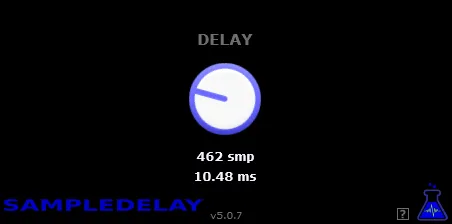SampleDelay by Blue Lab Audio: Surgical Timing Precision in Your DAW
In the world of professional mixing and sound design, the small things often play a crucial role. One such “small thing” that can dramatically impact the clarity, cohesion, and “punch” of a mix is the accuracy of audio track synchronization. Even minimal time discrepancies between instruments can cause phase problems, blur the attack, or simply make the mix “unfocused.” This is where SampleDelay by Blue Lab Audio comes in – a tool designed not for creating epic delay effects, but for microscopically precise time manipulation.
This plugin is the embodiment of simplicity and efficiency. Its main and, arguably, only function is to apply a short delay to the audio signal with extreme accuracy. How accurate? To the nearest sample! In the world of digital audio, where audio is a sequence of individual samples, the ability to shift a signal by a single such sample is an extremely powerful tool for detailed work.
What makes SampleDelay special?
Unlike traditional delay plugins, which may have a larger minimum step or are more focused on creating audible echo or reverberation effects, SampleDelay focuses on ultra-short delays. This makes it ideal not so much for creative effects as for use as a “utility” – a tool that solves specific technical tasks in the mixing process.
Its exceptional resolution opens the door to possibilities that are difficult or impossible to achieve with standard editing tools or other plugins:
-
Filigree Track Alignment: It often happens that recorded tracks, especially “live” instruments or multi-layered synthesizer parts, have slight time differences. For example, a bass guitar may be slightly “behind” the drums, or a double-tracked guitar is not perfectly synchronized with the main track. Instead of manually cutting and moving audio regions (which can lead to unwanted clicks or loss of phase integrity), SampleDelay allows you to “pull” or “push” the track by the required number of samples. This ensures a perfect merging of instruments, making the rhythm clearer and more “focused,” and the arrangement more monolithic.
-
Creating a Doubling Effect: One of the classic techniques in mixing is to create a double-tracking effect to enrich vocals, guitars, or synthesizers. Traditionally, this is done by recording the same part twice or using chorus effects. However, SampleDelay offers a different approach. By applying a very short delay (from a few samples to a few milliseconds) to a copy of the track or to another track playing the same part, you create an effect that the human ear perceives not as an echo, but as a thickening, widening, or enrichment of the original sound. This method allows you to get a more natural doubling sound compared to some modulation effects, adding volume and presence without losing clarity.
-
Phase Manipulation: Although the plugin is not positioned as a phase tool, shifting the signal at the sample level is a direct manipulation of the phase. Experienced sound engineers can use SampleDelay to finely tune the phase relationships between tracks that play simultaneously (e.g., different microphones on a guitar cabinet or drums), improving the attack and overall sound of the combined signal.
Why Choose SampleDelay?
In the era of complex, multi-functional plugins, SampleDelay stands out for its focus and simplicity. Its interface is minimalist, allowing you to quickly achieve the desired result without delving into a multitude of settings. It does not burden the processor and is an extremely stable tool.
If you need a reliable, accurate, and efficient way to align tracks to perfect synchronization or create subtle sound thickening effects, SampleDelay by Blue Lab Audio will become an indispensable addition to your plugin arsenal. It is a tool that proves that sometimes the simplest solutions are the most powerful when it comes to achieving professional results in mixing.
It supports the most popular plugin formats (VST and AU) and is available for users of Windows and macOS operating systems, making it compatible with most modern digital audio workstations (DAWs).