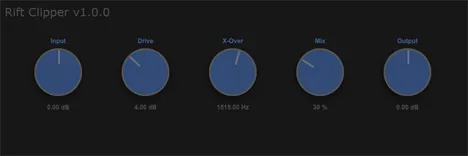Rift Clipper: Split Your Sound for Perfect Distortion!
Have you ever wanted to add aggression and harmonics to an instrument, but were afraid of ruining its low-frequency foundation? This is especially true for bass guitar or kick drums, where a dense low end is critical. Usually, to achieve this result, you have to apply complex routing: duplicate the track, use filters to isolate the upper band, and then apply distortion to this band and mix it with the original. It works, but requires time, resources, and certain skills.
Fortunately, there is a more elegant solution. Introducing Rift Clipper by ViatorDSP – a powerful and intuitive plugin that simplifies this workflow to a minimum. Rift Clipper is not just another distortion, it’s an intelligent band splitter, designed specifically to solve this problem.
Its main function is to separate the incoming audio signal into two bands: low and high. But the key feature is that the distortion effect is applied exclusively to the high band. This allows you to add saturation, harmonics, and “dirt” to the high frequencies, while maintaining the clarity, density, and punch of the lower part of the spectrum. This approach is ideal for bass, where you can get an aggressive, growling tone on the highs while preserving the foundation and weight on the lows, which are so important for the groove.
But the application of Rift Clipper is not limited to bass. You can use it for guitars to add harmonics without excessive blurring of the lower strings. For synthesizers – to thicken the sound and add presence without “muddying”. Even for vocals, to add density and character in certain frequency ranges. This is a versatile tool that can find a place in the arsenal of any musician or sound engineer.
Forget about complex workarounds with multiple plugins and auxiliary buses. With Rift Clipper, all the necessary functionality is gathered in one, easy-to-use interface. This makes it ideal for both quick experimentation and precise sound shaping in the final mix.
Key Features of Rift Clipper:
- Input Gain: Allows you to adjust the optimal level of the input signal, ensuring the best performance of the distortion algorithms. Proper input level adjustment is the first step to achieving the desired sound.
- Drive: This control determines the intensity of the distortion effect, applied EXCLUSIVELY to the upper frequency band. Providing up to 12 dB of clipping, it gives you the opportunity to get a wide range of shades – from warm saturation to aggressive overload, adding harmonics that help the instrument “sit” in the mix.
- Crossover: This is the heart of the plugin – the control that sets the frequency at which the signal is divided into low and high bands. You can smoothly scan the range to find the perfect “split point”, optimizing the effect for a specific instrument and desired result.
- Mix: A control for mixing the original (dry) and processed (wet) signals. This allows you to precisely control how much the effect affects the overall sound, from barely noticeable saturation to complete replacement of the original signal with the processed one. Perfect for parallel processing without complex routing.
- Output Trim Gain: The final control for fine-tuning the plugin’s output level. This helps integrate Rift Clipper into your effects chain without unexpected jumps in volume and ensures proper level control before further processing or output to the master bus.
Developed by ViatorDSP, Rift Clipper is a reliable and efficient tool. It supports modern VST3 and AU plugin formats, ensuring wide compatibility with most popular Digital Audio Workstations (DAWs) on both Windows (64-bit version only) and macOS operating systems.
If you are looking for a way to add aggression, presence, and harmonics to your instruments without sacrificing the low-frequency foundation, Rift Clipper by ViatorDSP is exactly what you need. It simplifies complex tasks, saves your time, and allows you to get professional results with ease.
Add Rift Clipper to your plugin arsenal and discover new possibilities for shaping your unique sound!