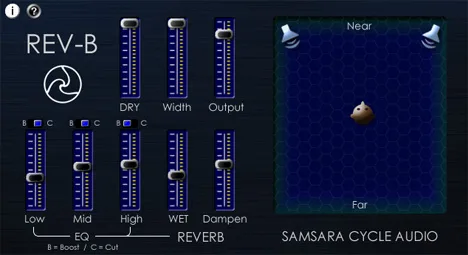REV-B: Intuitive Graphical Reverb from Samsara Cycle Audio
Reverb is one of the most important tools in the arsenal of a sound engineer and musician. It adds space, depth, and atmosphere to any sound or mix. But sometimes complex settings can take a lot of time and creative energy. This is where REV-B from Samsara Cycle Audio comes in – a graphical reverb plugin created with an emphasis on ease of use and an intuitive workflow.
REV-B is designed to let you quickly and effectively add the desired spatial effect without getting lost in a multitude of parameters. Its “graphical” nature is likely related to the way it visualizes and controls certain characteristics of the reverb tail, such as size and panning, making the setup process more intuitive and faster.
Key Features and Capabilities
This plugin offers a set of necessary features that cover most needs when working with reverb:
-
Signal Level Control
-
Width Control
-
Reverb Tail Equalizer Section
-
Dampen Control
-
Graphical Control of Reverb Size and Panning
-
MIDI Learn Support
Allows you to precisely adjust the balance between the original (Dry) and the reverb-processed (Wet) signal. This is a fundamental control for integrating the effect into the mix, allowing you to determine how noticeable the spatial effect will be.
The Width function allows you to widen or narrow the stereo image of the reverb tail. This is extremely useful for creating both wide, voluminous spaces and more focused, mono-compatible reverb effects.
A separate equalizer for the processed signal allows you to shape the tonal character of the reverb. You can remove unwanted frequencies, emphasize certain ranges, or make the reverb tail darker or brighter, perfectly integrating it into the overall soundscape.
This parameter simulates the absorption of high-frequency sounds by surfaces in the virtual space created by the reverb. Increasing Dampen makes the reverb tail softer and darker, mimicking the acoustics of a room with more absorbent materials (like carpets or curtains).
This is likely the essence of the plugin’s “graphical” nature. The ability to visually control the size of the created space and its position in the stereo field makes the setup process quick and intuitive. You can “draw” the desired shape and position of the reverb.
The MIDI Learn function allows you to easily assign plugin parameters to the controllers of your MIDI equipment. This makes controlling REV-B even more flexible and convenient during live performances or automation in a DAW.
Simplicity and Efficiency
Samsara Cycle Audio REV-B is a great example of how a powerful effect can be implemented in a simple and accessible form. It is ideal for both beginners and experienced producers who need a reliable and fast reverb with a graphical interface for creative space shaping.
The plugin is available in VST format for the Windows operating system (Win32), making it compatible with many popular DAWs. If you are looking for an easy-to-use but functional reverb that allows you to visually control key parameters and quickly achieve the desired result, REV-B deserves your attention.