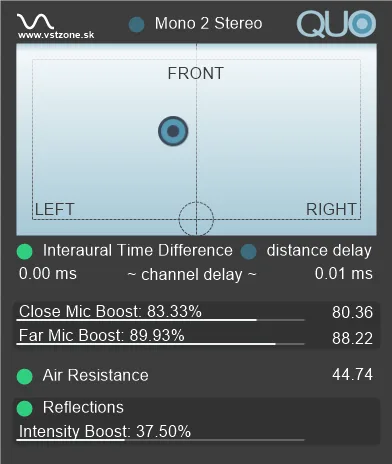Quo: Create a Three-Dimensional Soundscape in Your Mix
In contemporary audio production, creating space and depth is an integral part of professional mixing. The Quo plugin from the developer zOne.sk offers a fresh perspective on traditional panning, allowing sound engineers and musicians to build a realistic or artistically designed virtual stage directly within their DAW. It’s not just a tool for moving sound left or right; Quo simulates the positioning of a sound source and two virtual microphones, creating an effect of presence and localization that works effectively in both headphones and through speaker systems.
Instead of complex modeling of room acoustics, Quo focuses on the key psychoacoustic phenomena that our ears use to determine the location of sound in space. This approach makes the plugin easy to use and optimized for achieving quick, expressive results in the mix. Whether you need to place the vocals exactly in the center, bring the guitar slightly forward and to the left, or create the feeling of an instrument playing in the depths of the stage – Quo provides the necessary tools.
Key Features and Techniques
The Quo plugin uses several advanced signal processing techniques to simulate spatial positioning:
- Haas Cross Dual Delay: This technique, also known as the precedence effect, uses minimal delays between two channels to create a sense of width and direction. Even if the sound comes from a single source (mono), a slight difference in arrival time to the left and right “virtual microphones” is processed by the brain as an indication of position, making the mono signal more voluminous and localized in the stereo field.
- Interaural Time Difference (ITD): The difference in the time it takes for sound to reach the left and right ears is the main mechanism by which people determine the horizontal position of sound. Quo simulates this difference, allowing for precise placement of the sound source on the virtual stage. The combination of Haas and ITD creates a convincing sense of “where” the sound is.
- Distance Delay: Sound takes time to travel. Simulating a delay that depends on the distance to the source adds depth and helps to position the sound closer to or further from the listener. This is an important element for creating a sense of perspective in the mix.
- Boost Mic (Adjustable Logarithmic Attenuation): Allows you to change the standard linear volume attenuation with increasing distance to a more flexible, adjustable logarithmic one. This gives more control over how the sound volume changes depending on its position on the stage, allowing you to achieve the desired balance between near and far elements.
- Absorption of high-frequencies in air: In the real world, high frequencies are absorbed by the air faster than low frequencies. Simulating this effect makes sounds located further away a little more muted, adding realism and helping the listener to perceive distance.
- Reflection (with adjustable intensity): Although Quo does not model full room acoustics, it can add simple sound reflections. This can help “place” the sound in space and give it extra texture or volume without creating the effect of being in a specific room. The intensity of the reflection can be adjusted according to the needs of the mix.
Working with Mono and Stereo Sources
Quo works effectively with both mono and stereo signals. For mono sources, it uses the spatial techniques described to create a stereophonic effect, positioning the sound in the stereo field. When working with a stereo signal, Quo allows for true stereo panning, preserving and manipulating the original stereo information, which is especially important for instruments or effects that already have stereo width.
Intuitive Visual Control
One of the central features of the Quo interface is the visual XY pad. It allows you to intuitively move the sound source on the virtual stage by simply dragging the icon. This makes the positioning process quick and visual. In addition, there are convenient keyboard shortcuts for fine-tuning:
- CTRL + Drag: Allows you to snap the position of the source to a 10×10 grid on the XY pad, which is useful for precise alignment or repeating positions.
- CTRL + Right Mouse Click: Quickly sets the values of the corresponding sliders to 50%, which can be a convenient reference point.
- Double Left Click: Instantly resets the values of the corresponding sliders to zero.
Conclusion
The Quo plugin from zOne.sk is a powerful but easy-to-use tool for spatial sound processing. It is ideal for musicians, producers, and sound engineers who want to add depth, volume, and clear positioning of elements in their mixes, going beyond standard linear panning. The use of psychoacoustic principles allows for achieving impressive results that are well perceived on any playback system. If you are looking for a way to make your mixes more lively and three-dimensional, Quo definitely deserves attention. It is available in VST format for the Windows operating system.