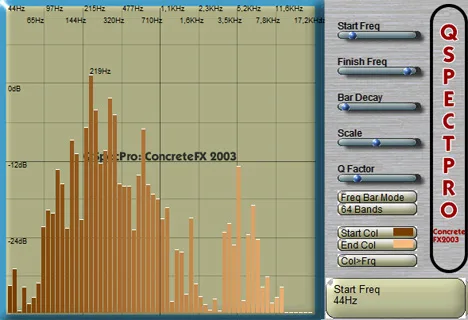Plugin Name: QspectPro – Your Reliable Frequency Analyzer
Meet QspectPro by ConcreteFX – an indispensable tool in the arsenal of any sound engineer, producer, or musician striving for perfection in their sound. In the world of digital audio, where every detail matters, the ability to visualize the frequency spectrum of your sound is critically important. QspectPro is not just another plugin; it’s your window into the world of sound frequencies, allowing you to see what you hear and work with it as precisely as possible.
ConcreteFX is known for its innovative solutions in the field of audio plugins, and QspectPro is a clear confirmation of their desire to provide users with high-quality and effective tools. This plugin is designed with the needs of modern music producers in mind, who require precise control over every aspect of their sound.
What is a Frequency Analyzer and Why Do You Need It?
A frequency analyzer is a visual tool that displays the distribution of energy of an audio signal across different frequencies. Simply put, it shows you how loud different “notes” or frequency ranges are in your sound at a particular moment. This can be incredibly useful for diagnosing sound problems, making informed decisions about equalization, and comparing your mix to reference tracks.
Without visual analysis, working with sound often turns into guesswork. You may “hear” a problem, but it is not always easy to pinpoint its exact location on the frequency axis. A frequency analyzer eliminates this uncertainty by giving you a clear picture of what’s happening with your sound at the spectral level. This is especially important when working with complex mixes, where different instruments can conflict with each other at certain frequencies.
Using a frequency analyzer helps you avoid typical mixing errors, such as accumulating “mud” in the low-mid range, excessive “sharpness” in the upper range, or “emptiness” in certain frequency areas. It is also a great training tool, helping you “train” your ears by associating the visual representation with how different frequencies sound.
QspectPro Features
QspectPro stands out with its configurability, allowing you to customize the display exactly as you like. You can choose different display modes (e.g., linear or logarithmic scale), analysis speed, FFT window size (which affects the analysis resolution), and other parameters to get the most informative picture of the frequency spectrum. This gives you complete control over how you analyze the sound, adapting the tool to your specific needs and workflow.
- Precise Visual Analysis: Get a detailed display of your audio’s frequency spectrum in real-time. Observe peaks, dips, and the overall distribution of energy across frequencies.
- Identifying Problematic Frequencies: Easily identify resonances (narrow peaks at certain frequencies), “muddy” areas (excessive accumulation of energy over a wide range), or the absence of certain frequencies that may be spoiling your mix.
- Assistance with Equalization: Use the visual information from QspectPro to make accurate decisions when applying EQ. By seeing the frequency distribution, you can more effectively cut or boost certain ranges, achieving a clean and balanced sound.
- Track Comparison: Analyze the frequency balance of individual instruments or the entire mix, comparing it to other tracks in your project or professional references. This helps you understand how your mix differs from commercial recordings and what needs to be corrected.
- Flexible Display Settings: Adapt the look and behavior of the analyzer to your needs thanks to extensive configuration options. Customize colors, scales, response speed, and other parameters for maximum convenience.
- Mix and Mastering Optimization: QspectPro is a valuable assistant both at the mixing stage, helping to balance track elements and create space for each instrument, and during mastering, for final polishing of frequency balance and ensuring compatibility on different playback systems.
- Ease of Use: Despite its power, QspectPro has an intuitive interface, making it accessible even to those who have never used frequency analyzers before.
Who is This Plugin For?
This plugin will be useful for both beginners who are just learning the basics of working with sound and want to better understand what is happening with their audio, and experienced professionals who need a reliable and flexible tool for accurate frequency analysis. If you work with music, podcasts, audio for video, sound design, or any other audio content, QspectPro will help you achieve a better result by providing valuable visual information about your sound.
Regardless of the music genre you’re working on, whether it’s electronic music, rock, classical, hip-hop, or any other, the correct frequency balance is key to professional sound. QspectPro gives you the tool to achieve this balance.
System Requirements
To start using QspectPro in your digital audio workstation, you need to make sure your system meets the following requirements:
- Format: VST
- Operating System: Windows (compatible with 32-bit and, as a rule, with 64-bit DAWs that support VST plugins)
Make sure your DAW supports VST format plugins on the Windows platform.
QspectPro by ConcreteFX is more than just a frequency analyzer. It’s a tool that expands your capabilities in working with sound, allowing you to make more informed decisions and achieve professional sound. Download QspectPro today and discover a new level of control over the frequency spectrum of your audio! This free plugin will be a valuable addition to your collection of sound processing tools.