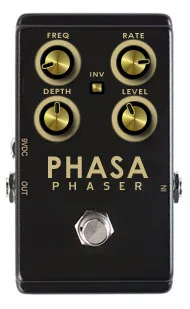Phaser is a dynamic modulation effect that creates moving frequency peaks and dips, giving the sound a characteristic “swirling” or “cosmic” hue. It can add depth, movement, and a unique atmosphere to any instrument. If you’re looking for a simple and effective way to use this classic effect in your virtual studio, check out the VST plugin Phasa from the developer Killapluggies.
Phasa: Intuitive Phaser in Stompbox Format
Phasa is designed as a simple and clear emulation of a classic guitar phaser pedal. Its main advantage is a concise interface with basic, but sufficient, settings, making it accessible even for beginners in the world of effects.
Main Plugin Controls:
- Frequency: Sets the initial frequency for the effect.
- Rate: Controls the modulation speed.
- Depth: Determines the intensity of the effect.
- Level: Adjusts the output level.
- Invert Signal Button: Switches the phase to change the sound character.
These five parameters give full control over the phaser’s sound, allowing you to create both subtle shimmer and deep, psychedelic waves. Phasa works great with guitars, basses, synthesizers, electric pianos, and other instruments, adding dynamics and texture to them.
Who is Phasa for?
- Musicians: Ideal for adding the classic phaser effect to guitar, bass, or keyboard recordings.
- Producers: A quick way to add movement and atmosphere to synthesizers and other electronic instruments.
- Sound Engineers: A simple and reliable tool for creative sound processing.
- Windows VST Users (Win32): The plugin is compatible with most DAWs on this platform.
Phasa by Killapluggies is a prime example of how simplicity can be combined with effectiveness. It provides high-quality classic phaser sound without overloading with features, allowing you to focus on the music. If you’re looking for a reliable, simple, and good-sounding phaser for your VST plugin collection on Windows, Phasa is a great choice.