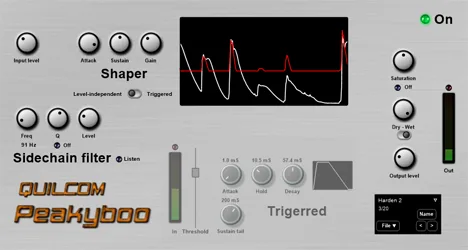In the world of music production and sound engineering, there are countless tools designed to shape the sound of our tracks. A special place among them is occupied by plugins that work with sound dynamics. One of the most subtle and powerful tools in this category is the transient shaper.
Transients are short but extremely important initial impulses of sound (attack) and the subsequent decay. They determine the clarity, “punch,” and character of the instrument. Controlling these microscopic events allows you to drastically change the sound and its place in the mix.
Peakyboo by Quilcom: Master of Transient Processes
Peakyboo by Quilcom is a powerful and intuitive transient shaper designed to provide complete control over the initial attack and subsequent decay of any sound. It is ideal for working with drums, percussion, acoustic instruments, and any other sounds with pronounced transients.
Forget the limitations of traditional compressors when shaping the initial impulse. Peakyboo focuses on modifying the critical parts of the sound: its starting impulse and the body that follows it. This allows you to achieve a level of detail and control unattainable with standard dynamic processing tools.
How Does Peakyboo Work? Sculpt Your Sound
The Peakyboo plugin offers simple but effective parameters for shaping transients:
Attack Modification
This parameter allows you to emphasize or smooth out the initial impulse. Increasing the attack makes the drums more “punchy,” guitars sharper, and percussion clearer. Decreasing the attack, on the contrary, softens sharp sounds, which is useful for softening aggressive drums or unwanted clicks.
This is a change in the dynamic curve at the most critical moment, allowing the sound to either “break through” the mix or elegantly fit into it.
Decay Control
The Decay parameter controls the duration and intensity of the sound after the attack. Increasing the decay adds “body” to the drums, emphasizes the echo of the room, or sustains cymbals/strings. Decreasing the decay allows you to “dry” the sound, reduce ringing, shorten the sustain, or remove unwanted hum.
Effective use of this parameter helps to clean up the mix from unnecessary “tails,” making it denser and more focused, or to add space and volume to the sound.
Key Benefits and Applications
Peakyboo is a versatile tool for anyone working with sound. Here are some examples of use:
- Adding “Punch” to Percussion: Quickly add aggression to the kick/snare, make hi-hats more “hissing.”
- Controlling Resonances/Sustain: “Dry” drums that resonate too much or shorten the long tails of percussion.
- Highlighting Instruments in the Mix: Make an acoustic guitar/piano more present without significantly increasing the overall volume.
- Working with Bass: Control the bass guitar attack for better articulation or smooth it out.
- Creative Effects: Create unique sounds by amplifying or completely removing attacks.
- Reducing the Need for Strong Compression: Precise transient control often avoids “pumping” the mix.
- Simplicity and Efficiency: Peakyboo has a simple interface for quick results.
Who Is This Plugin For?
Peakyboo will be useful for everyone who works with sound:
- Music producers for professional and dynamic sound.
- Sound engineers at the mixing stage for precise control.
- Musicians recording instruments.
- Sound designers for shaping sound textures.
Peakyboo by Quilcom is your key to achieving a new level of control over dynamics. Download it today and feel the difference!
Technical information: The plugin is available in VST format for Windows operating systems.