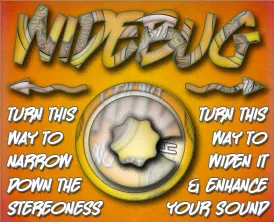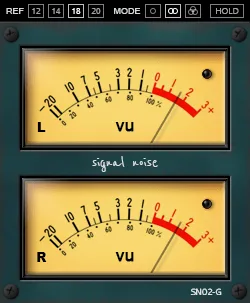WideBug: Expand the Soundstage of Your Mixes
In the modern world of music production, creating a deep and captivating soundstage is a key aspect that distinguishes amateur recordings from professional ones. Proper work with the stereo panorama allows you to arrange instruments in virtual space, giving the mix clarity, separation, and a sense of volume. However, achieving the perfect width and depth can be a difficult task, requiring fine-tuning and an understanding of the principles of working with stereo.
This is where WideBug from BetaBugsAudio comes to the rescue. This simple but extremely effective plugin is designed with one clear goal: to significantly improve the stereo sound of your audio material. It offers a quick and intuitive way to add space, width, and presence to individual tracks or even the entire mix.
Why Improve Stereo Sound?
Improving the stereo image is not just about making the sound “wider.” It’s a complex process that affects the perception of the entire mix. Wide stereo can:
- Increase the sense of space and “air” in the mix.
- Improve separation between different instruments, making them more distinguishable.
- Add a sense of volume and depth to the soundstage.
- Make individual elements of the mix more noticeable and expressive without increasing their volume.
- Create a more “three-dimensional” and captivating listening experience.
WideBug simplifies access to these advantages. Instead of complex settings and multi-stage processes, the plugin provides direct control over the stereo width, allowing you to quickly achieve the desired effect. It is ideal for working with synthesizer pads, guitar tracks, backing vocals, or any other material that needs additional spatiality.
Features and Advantages of WideBug
The main advantage of WideBug lies in its simplicity and effectiveness. It is not overloaded with unnecessary functions, focusing solely on its main task – improving stereo. This makes it an ideal tool for both beginners and experienced producers looking for a quick solution for a specific task.
Despite its simplicity, WideBug can have a significant impact on the final sound. Its use can help “open up” the mix, making it less cluttered and more dynamic. It is important to experiment with the plugin on different sound sources to understand how it works best for your needs.
Technical details:
- Developer: BetaBugsAudio
- Purpose: Improving stereo sound
- Format: VST
- OS Compatibility: Windows (32-bit)
Who Is This Plugin For?
WideBug will be a useful tool for a wide range of users:
- Musicians and arrangers: To add space and atmosphere to their tracks.
- Sound engineers: As a quick tool for fine-tuning the stereo width during mixing.
- Home studio producers: To easily improve the quality of their mixes without having to delve into complex techniques.
- Electronic musicians: To create wide atmospheric sounds and basslines that remain mono-compatible (although this requires testing).
Using WideBug is intuitive. Typically, plugins of this type have one or more controls that allow you to adjust the degree of the stereo effect. This makes the setup process quick and allows you to focus on how the plugin affects the overall sound of the mix. Always listen to the result in the context of the entire mix to make sure the effect works for the benefit of the composition.
By downloading WideBug, you get access to a simple but powerful tool that can significantly improve the spatial characteristics of your audio projects. Try it on different instruments or groups to discover new possibilities for creating wider, deeper, and more professional-sounding mixes.