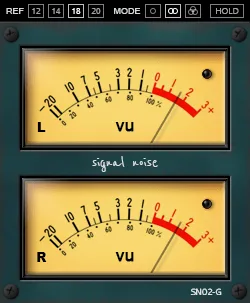Throb: Seamless DAW and Hardware Synchronization
In today’s music creation landscape, the use of Digital Audio Workstations (DAWs) is often combined with various external hardware: from vintage drum machines and synthesizers to complex modular systems.
One of the key challenges when integrating such equipment is ensuring perfect synchronization. Even slight timing discrepancies can lead to unwanted “drift,” ruining the groove and accuracy of your music. Hardware often relies on stable synchronization signals, such as Clock and Reset, to precisely follow the tempo and trigger sequences.
That’s where Throb from shaduzLABS comes in – a compact yet incredibly powerful VST/AU plugin designed specifically to solve this problem. Throb is not an effect in the traditional sense; it doesn’t process an audio signal. Its primary function is to generate precise Clock (clock pulses) and Reset (reset signals) signals based on the tempo of your host application (DAW).
What does Throb do?
Imagine your DAW is the conductor, and your hardware is the orchestra. The conductor sets the tempo (BPM), but the orchestra needs a clear, constant rhythmic pulse so that each musician knows when to play the next note. Throb acts as a “metronome” for your equipment, converting the overall DAW tempo into a series of precise electrical pulses that your hardware understands.
The plugin generates Clock signals, which are a sequence of pulses with a specific frequency, corresponding to the DAW’s tempo multiplied by the chosen resolution (PPQN – Pulses Per Quarter Note). The Reset signal is a pulse that is usually sent at the beginning of playback or when resetting, so that a hardware sequencer or arpeggiator starts playing from the beginning.
Key features and benefits:
- Seamless synchronization: Ensures accurate synchronization between your DAW and external hardware, eliminating tempo drift issues.
- Clock and Reset signal generation: Provides the necessary pulses for the correct operation of drum machines, hardware sequencers, modular synthesizers, and other equipment that supports such synchronization.
- Simple and intuitive interface: Despite the technical nature of the plugin, the interface is as simple as possible.
- Multiplier control: A single knob allows you to set the tempo multiplier. This means you can, for example, set the pulse generation to twice or four times faster than the DAW’s main tempo, opening up possibilities for complex polyrhythmic structures or sequence acceleration.
- Resolution setting (PPQN): Three radio buttons allow you to choose a standard clock signal resolution (usually measured in PPQN), making the plugin compatible with a wide range of equipment. Popular PPQN values include 1, 2, 4, 24, or 48, and Throb allows you to select the appropriate value.
- Multiplier automation: The most interesting creative feature! The multiplier parameter is available for automation in your DAW. This allows you to dynamically change the synchronization speed during a song, creating acceleration, deceleration or even unexpected rhythmic changes, fully controlled from your DAW session.
- Saving settings: All plugin settings, including the multiplier and resolution, are saved in a preset or your DAW project file, ensuring easy workflow recovery.
- No DC-coupled interface required: An important advantage! You don’t need a specialized audio interface with DC-coupled outputs to use Throb. The plugin works with the standard audio outputs of your sound card.
Important connection note
Although Throb works with standard audio interfaces, it’s very important not to send the output signal of this plugin directly to your monitors, headphones, or any other audio playback system! The Clock and Reset signals are not audio. These are control voltages/pulses. Connecting them to a speaker audio input can potentially damage it or produce an unpleasant and loud clicking sound. Always direct the Throb output to the appropriate input of your hardware, intended for synchronization (e.g., Clock In, Sync In, Reset In).
Conclusion
Throb from shaduzLABS is an indispensable tool for anyone who wants to closely integrate their hardware with their digital workflow. Its simplicity, reliability, and unique automation capabilities make it a powerful creative assistant. Forget about synchronization issues – let Throb create a bridge between your software and hardware worlds, opening up new horizons for your musical experiments.