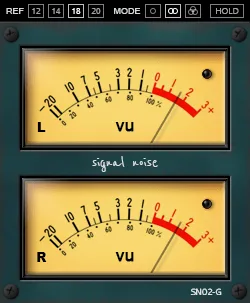The Magic of Tape Stop in Your DAW: Tapestop Plugin by TbT
The world of analog sound has always held a special appeal, and one of the most characteristic effects born in the era of magnetic tape is the “tape stop” effect – a dramatic slowing down of an audio signal, simulating the stopping of a tape recorder. This is a sound that can instantly add a retro atmosphere to a track, create an interesting transition, emphasize a part of a composition, or simply add a unique character. It has become an integral part of many genres, from hip-hop and electronic music to lo-fi production.
Now you can easily recreate this magical feature of the analog world in your Digital Audio Workstation (DAW) thanks to the Tapestop plugin by TbT. This VST effect is designed specifically to accurately emulate the sound of slowing down and speeding up that occurs when you press the “stop” (or “play”) button on an old tape recorder.
Tapestop is not just an imitation, it is a tool that gives you control over this classic effect. Forget about complex settings or trying to reproduce this sound manually. With Tapestop, everything comes down to a few intuitive parameters that allow you to quickly integrate this unique effect into your mixes and arrangements.
Detailed Overview of Tapestop Features
The Tapestop plugin offers a number of controls that allow you to precisely customize the behavior of the effect to suit your creative needs. Let’s take a closer look at them:
-
PLAY/STOP button: This is the main control. Pressing this virtual button initiates the effect – either slowing down or speeding up, depending on the current state and settings. This is your digital “stop” on the tape recorder.
-
MODE: This switch determines the nature of the slowing down.
- EP (Emulation/Normal Play?) – provides a more classic, smooth slowing down, where the pitch gradually decreases along with the speed.
- TD (Tape Drift? Search Position?) – creates the effect of “searching for position” or a more intermittent, possibly slightly glitchy sound at the end of the effect, adding unpredictability and a unique character.
-
BUTTON: Determines how the virtual PLAY/STOP button behaves.
- T (Toggle) – each press toggles the state: if playing – stops, if stopped – plays.
- D (Direct) – the effect lasts only while the button is held down. Releasing the button triggers the speeding up effect. This mode is especially convenient for automation, where you can precisely control the duration of the effect.
-
UP/DOWN buttons: These indicators and buttons allow you to choose the direction of the effect. By default, both directions are active (slowing DOWN and speeding UP). If you click on one of them (it will turn gray), the corresponding direction will be disabled. This allows you to use Tapestop only for slowing down or only for speeding up.
-
SPEED box: Here, the speed at which the effect will occur is set. You can adjust two different speeds: LEFT click of the mouse allows you to set the speed for slowing down (the indicator will turn green), and RIGHT click – for speeding up (the indicator will turn red). This allows you to control how quickly or slowly the tape “stops” or “gains momentum.”
-
BLUE indicator: The blue indicator visually displays the current position in the slowing down buffer. This is a useful visual feedback that helps you understand at what stage of the effect the plugin is.
-
PROCESS MODE: The audio signal processing mode.
- REALTIME – optimal for live use, monitoring, and automation during mixing. The plugin reacts instantly to control signals.
- OFFLINE – designed for offline processing (for example, in waveform editors like Wavelab). In this mode, the effect is activated when the host program calls the “resume” function of the plugin after a processing pause. This ensures the correct operation of the effect during batch processing or rendering.
-
SPEED FADE: If this parameter is enabled (ON), the audio volume will gradually decrease during slowing down and increase during speeding up, synchronously with the change in speed. This makes the effect smoother and more natural, mimicking the behavior of a real tape recorder.
-
FULL SPEED MUTE: A useful feature, especially if you are using Tapestop as an effect on an AUX bus (send effect). If enabled (ON), the plugin’s output signal will be muted when the speed reaches 100%. This allows you to hear only the processed signal during the effect and avoid signal doubling when the effect is complete.
-
UP/DOWN OFF FADE TIME: From 0% to 100%. This parameter allows you to set the fade time of the signal if one of the directions (slowing down or speeding up) is disabled during the plugin’s operation. This helps to avoid clicks and other unwanted artifacts during dynamic settings changes.
-
RE-ENTER STREAM CROSSFADE TIME: From 0% to 100%. This control adjusts the crossfade time between the processed (slowed down/speeded up) signal from the plugin’s buffer and the “live” signal when the effect is complete and the plugin returns to normal playback. A smooth crossfade ensures a clean and seamless transition.
-
BUTTON: NORMAL/REVERSED: A small setting for user convenience. Allows you to invert the visual display of the PLAY/STOP button state so that it shows the “next” state instead of the “current” state, as it may be more familiar to some users.
Creative Use Cases of Tapestop
The Tapestop plugin opens up wide creative possibilities:
-
Transitions: Ideal for creating effective transitions between parts of a song, drops, or before a climax.
-
Rhythmic Effects: Apply to individual drum samples or entire loops to create unique rhythmic patterns and accents.
-
Lo-Fi Atmosphere: Add the effect to instruments, vocals, or the entire mix to give it a vintage lo-fi sound.
-
Automation: Use parameter automation (especially in BUTTON: D mode) to create complex, dynamic, and tempo-synchronized effects.
-
Breakdown Effects: Create dramatic slowing down before or during breakdowns in electronic music.
Tapestop by TbT is an easy-to-use but powerful tool that faithfully reproduces the classic tape stop effect. It will be a great addition to the arsenal of any producer or sound engineer who wants to add a unique character and vintage charm to their tracks. Download Tapestop and let the magic of analog tape enter your digital projects!