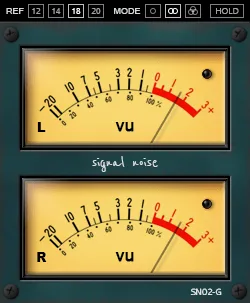Wavesfactory SnareBuzz: Add Life and Realism to Your Tracks
In the world of recording and mixing, sound engineers have been striving for years to eliminate unwanted noise and resonances, particularly the characteristic buzzing of snare drum strings caused by vibrations from other loud instruments nearby, such as a bass guitar or guitar amplifiers. This sound is a natural part of live music, something we are used to hearing at rehearsals, concerts, or simply playing in a room.
Wavesfactory SnareBuzz is a unique audio plugin that doesn’t try to remove this effect, but rather – emulates and allows you to creatively use it in your mix! It recreates that same familiar buzzing, making the track more “alive” and natural, especially if you’re used to the feeling of playing in a live band, where each instrument interacts.
Why use SnareBuzz?
At first glance, the idea of adding what is usually considered a “problem” may seem strange. However, in a digital studio, where each instrument is recorded in isolation, the same “organic” and interaction that is inherent in live performances is often lost. SnareBuzz brings back this missing link. It doesn’t just add noise – it simulates the dynamic response of snare drum strings to the input signal, creating a subtle but noticeable layer of realism and texture.
The feeling of live interaction
By inserting SnareBuzz, for example, on a bass track or even on the drum bus, you add a sense of “presence” to the track, as if the instruments are really playing together in the same room. This is especially useful for genres where the naturalness and dynamics of live performance are important – rock, funk, jazz, blues, etc. Even at a minimal level of mixing, this effect can significantly impact the perception of the mix, making it more cohesive and complete.
Features and flexible control
Wavesfactory SnareBuzz offers an intuitive set of controls that allow you to fine-tune the desired buzzing effect to suit the needs of your mix:
- Attack and Release: These parameters determine how quickly the buzzing effect “responds” to the input signal and how long it lasts after the signal disappears. This allows you to synchronize the buzzing with the dynamics of the trigger instrument (e.g., bass).
- HP and LP Filters: High-frequency and low-frequency filters allow you to shape the timbre of the buzzing effect itself, removing unnecessary “sand” or, conversely, adding body and resonance.
- Room Ambience: This controller adds a bit of “room atmosphere” to the effect, making it sound more natural and integrated into the overall space of the mix.
- Gain: Overall gain of the effect’s output signal.
- Panning: Allows you to pan only the buzzing effect itself independently of the output signal of the instrument on which the plugin is installed. This can be useful for creating space or accentuation.
- Dry/Wet: The classic balance control between the original (“dry”) signal and the processed (“wet”) signal of the effect. Allows you to easily mix in the desired amount of buzzing to your track, often even a minimal value can give a significant result.
Application in your workflow
While SnareBuzz is ideal for adding realism to bass parts, it can also be used creatively on other instruments. Try adding it to guitar tracks to simulate resonance from a loud amplifier, or even very carefully on the full drum bus to “tie” them together. Experiment with different instruments and settings to find a unique sound that will add a special character to your mixes.
Conclusion
Wavesfactory SnareBuzz is not just another effect, it is a tool that adds that elusive feeling of live performance to your digital recordings. It brings the familiar and beloved sound of musicians to the DAW environment, giving you complete control over it. If you are looking to add realism, texture, and the feeling of the presence of live instruments in your mixes, SnareBuzz is definitely worth your attention. Try it, and you’ll understand why your tracks were missing something without this little buzz.