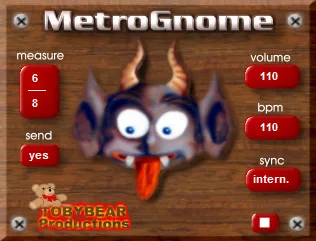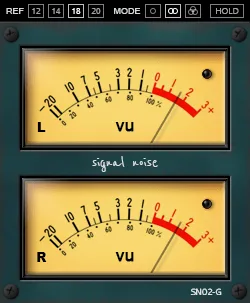In the world of music production and performance, precise rhythm is the foundation. Whether you’re recording an instrument, practicing a complex passage, or simply creating a beat, a reliable metronome is a critical tool. Many Digital Audio Workstations (DAWs) have built-in metronomes, but sometimes a separate, simple, and flexible tool that does its job without unnecessary complications is needed. This is where MetroGnome comes in.
MetroGnome by Tobybear: Your Reliable Rhythmic Assistant
MetroGnome is a task-focused VST metronome plugin developed by Tobybear. Its main goal is to provide you with a clear and stable audio reference for controlling tempo and time signature during any musical activity. The plugin stands out for its simplicity and efficiency, providing the core metronome functionality with valuable customization options.
It works on the classic principle, using two different sounds to mark the beats of the measure, but it adds a key feature that makes it particularly appealing.
Key Features and Advantages
The MetroGnome plugin offers the following features:
- Two different audio signals: The plugin plays two separate WAV samples – one for the first beat of the measure (“hi sound”) and the other for the rest of the beats of the measure (“lo sound”). This provides a clear auditory perception of the measure structure.
- Full sound customization: The key advantage of MetroGnome is the ability to easily replace the standard “hi” and “lo” samples with any of your own WAV files. This allows you to completely personalize the metronome sound, choosing sounds that best suit your hearing, music style, or simply don’t distract during long sessions.
- Tempo control (BPM): The plugin allows you to precisely set the desired tempo in beats per minute (BPM), providing flexibility for working with different musical styles and speeds.
- Time signature settings: You can choose any standard time signature (e.g., 4/4, 3/4, etc.), and MetroGnome will automatically adapt the sound playback accordingly.
- Synchronization output (limited): The plugin has a function for sending synchronization data to the host program, although only Plogue Bidule was supported at the time of release. Even without wide synchronization support, the main function of the metronome as an audio reference works flawlessly.
Why is MetroGnome Useful for You?
In its simplicity, MetroGnome is an extremely effective tool. It doesn’t overload the system and doesn’t distract with a complex interface. Its main value is reliable operation and the ability to fully control the metronome click sound. This makes it ideal for:
- Musicians who are improving their sense of rhythm.
- Recording vocals or instruments where a steady tempo is needed.
- Creating precise arrangements and beats.
The ability to use your own sounds turns the routine work with the metronome into a more pleasant process. You can use neutral clicks, percussive sounds from your project, or even something completely unique.
Conclusion
MetroGnome by Tobybear is a simple, reliable, and flexible VST metronome for Windows users. It provides basic but extremely important functionality with the valuable option of full click sound replacement. If you’re looking for an effective tool to control rhythm in your DAW that isn’t overloaded with unnecessary features and allows you to use your favorite metronome sounds, MetroGnome will be a great addition to your plugin arsenal. Its simplicity and focus on the key task make it a valuable assistant in any music project where precision and rhythm stability are of paramount importance.